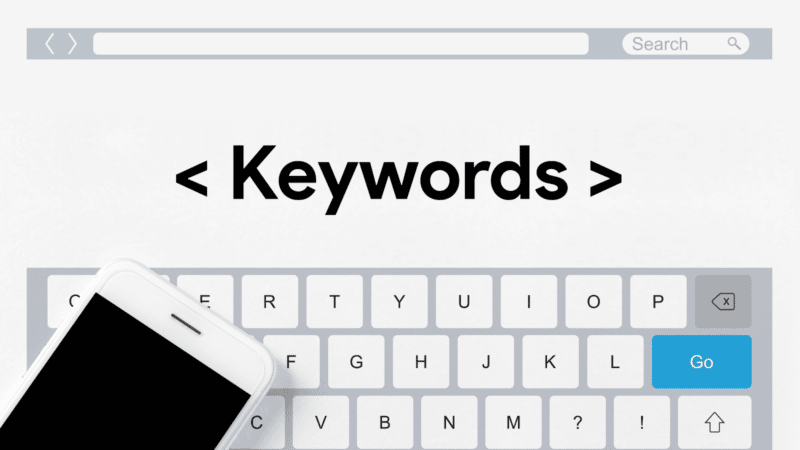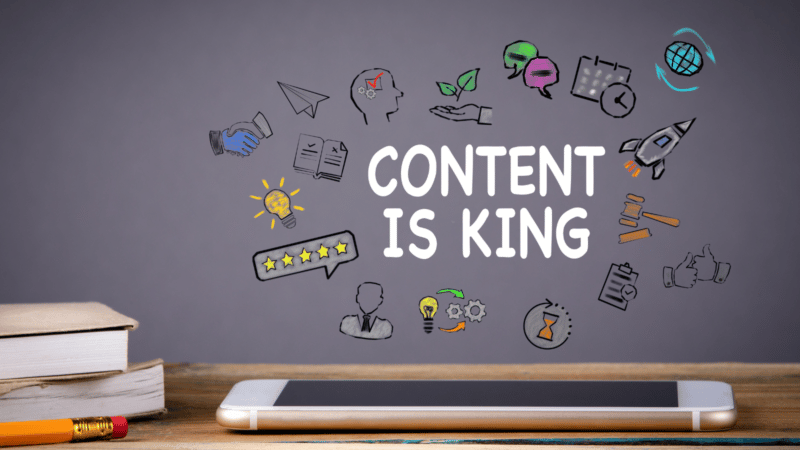There’s no doubt that our online shopping habits differ significantly from how we spend in-store. Customers visiting bricks and mortar outlets demonstrate shopping behaviour of every type – from casual browsing, to pay-day spending sprees, to those with a strict list, to those who haven’t got a clue what they want.
When it comes to spending our money online, by contrast, users typically have a clearer idea of what they are looking for (that’s not to say that browsing never happens). The sheer number of e-commerce sites available to us at the click of a button or tap of a screen means shoppers need to have some idea of what they are looking for – or they’ll end up going down a rabbit hole with no end in sight.
Even if a user knows what brand they want to browse, with hundreds – if not thousands – of products available on a domain, how are users meant to navigate through these sites without becoming overwhelmed, and therefore unlikely to convert?
This is where category pages come in!
Most eCommerce brands will already be doing basic categorisation – with obvious groupings of goods such as ‘new in’ or ‘dresses’. But there is so much more you can be doing on your site to not just enhance user experience, but also get those rankings higher, get more clicks and – what we are all looking for – more sales.
What Are Category Pages?
Simply put, category pages are pages within a domain that display certain products with something in common.
They help your visitors find exactly what they are looking for while simultaneously providing a concise overview of other products you have on offer – perhaps including something they had not considered before.
For example, an online clothing store commonly has ‘men’s’, ‘women’s’ and ‘kid’s’ category pages. While splitting these products already eliminates a user from having to navigate through irrelevant items, going deeper into sub-categories such as ‘ men’s shirts’, ‘men’s trousers’ and ‘men’s shoes’, provides a more condensed and relevant product list.
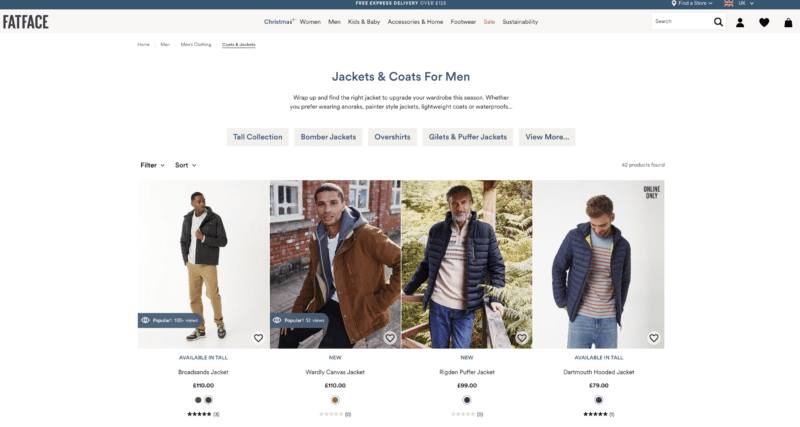
Why Are Category Pages Important in SEO?
So far, we’ve covered the basic user experience. While many site visitors would love to think that every decision on a domain has been made to make their experience easier, it all comes down to getting those baskets full and transactions completed.
Online shoppers commonly search for broad terms. As a brand, you know your collection names and each product’s title, but the general public tends to not know or even care about these things.
Generic terms such as ‘women’s jumpers’ (with the potential addition of a brand name) are going to have significantly higher search volume than ‘cable knit, multi stripe iconic collection jumper in emerald and cream’.
This is where your product pages come in. Tailoring your category (and sub-category) pages to reflect search demand will allow users to discover the items they want, within a faster timeframe. It will also introduce your brand to new customers, many of whom may have not been aware of you previously.
However, it isn’t just humans we are trying to engage at this point. By matching your categories with search demands, Google will better understand and crawl your website’s structure.
How to Choose Category Pages
Now we know the importance of category pages, we need to know what categories to create. This will depend on your brand, business and, most importantly, audience.
You need to always keep in mind what products bring the most value to your business. Unfortunately, unless your stock is very limited, you can’t focus on every single item you have for sale.
You may want to start with your bestsellers, or you can focus on underperforming products or even products with the highest profit margin. While every business’ objective is to increase sales, you need to think about your ROI first. So, it’s best to concentrate and perfect a few pages rather than spread your resources thinly over many.
It’s Always About Keywords
Users aren’t all the same and knowing your target audience will help you differentiate what is and isn’t relevant to your customers. For example, someone who is eco-conscious is far more likely to search sustainable fashion terms rather than ‘cheap shoes’. Knowing your brand and why people choose you is a good first step.
Once your priorities have been defined, you need to undertake that all-important keyword research to discover exactly what those categories are and what label they should fall under. Even if you already have good-performing category pages, the right keyword research will highlight any additional pages that may be missing and what terms are lacking that could optimise new and existing pages.
There are numerous SEO tools and extensions out there that can help you with your keyword research and these will not only help you to see what users are searching but also any associated key phrases. You can even see the variations between countries – even if the same language is spoken – which is very helpful if your brand expands over several markets.
Another important element is intent. Users can be searching similar phrases but the intent of the search can vary. You want to be targeting transactional keywords. For example, someone who searches for ‘buy a birthday cake’ has already made the decision to purchase a cake and is looking for a supplier, whereas someone who searches ‘what cake is best for a birthday?’, is less likely to want to make a purchase. Instead, they’re looking for informational content.
Once you have established what keywords to focus on, you need to align these keywords to related products – your need to categorise your products and map them out within your new categories and subcategories.
Structuring Your Category Pages
Your site’s navigation lets Google know what pages are important, so you need to structure this in a clear manner for both users and search engines.
You need to map out your new architecture based on your current pages and those gaps you have discovered during your keyword research. Pay attention to how you want to categorise your products, start with the main categories and then divide these into your chosen subcategories. There is a balance to consider when it comes to subcategories, and this can all be identified during your keyword research. While you may think that taking the most granular approach will cover all searches, more doesn’t always mean better.
For example, you may have detected a large search volume for ‘white women’s trainers’, so this could see your navigation looking something like:
>Women’s
>Women’s Shoes
>Women’s Trainers
>Women’s White Trainers
However, this search volume typically won’t apply to all colours, therefore, you don’t need to create a subcategory to reflect the entire rainbow.
The important element is to keep these categories keyword-rich. Look at what your competitors are doing and take some inspiration from their websites.
It’s essential to future-proof your navigation as well. Ensuring there is room to grow and add categories at a later stage will prevent headaches later on.
UX vs SEO
UX and SEO best practices don’t always coordinate and often, one element is sacrificed. Simplifying your navigation may increase UX but is not always best for SEO.
For example, ‘lingerie’ and ‘swimwear’ are categories commonly grouped together. However, it is unlikely someone searching for their next beach outfit is also looking for underwear at the same time.
It is clear to see why a decision to group these together has been made, but SEO best practice would be to divide these into two categories. Creating internal links between categories and designing the pages to look similar can give us the best of both worlds.
Never Forget Content
Now you’ve started categorising your products, it’s time to get those category pages full of content as soon as possible.
Create a content strategy and calendar to highlight page priorities and provide a realistic timeline for adding regular, new content on these pages. It’s crucial to remember that keyword research should be revised periodically. Users change their search habits, and new competition, product launches, and seasonal and new trends can all impact keywords throughout the year.
It’s critical for SEO to take advantage of these ever-changing keywords and optimise relevant pages to get as many clicks and conversions as possible.
If you have never created category content before, it can be difficult to know where to start. As a general rule, focus on quality over quantity. Your content should be descriptive and provide value to the user. Similarly, there may be a keyword that just doesn’t fit.
For example, you may have a category for ‘bath towels’ and have identified a decent search volume for ‘bath towels red patterned’. While this phrase makes sense to Google, it wouldn’t read well within the content.
Consider changing the keyphrase for better readability, such as ‘…our patterned bath towels, available in red…’. Search engines are great for recognising this and pointing users to your page who were searching for the original term.
When in doubt, a good word count to start with is roughly 300 words, but take a look at your competitors and see what they are doing. Remember to not overload the top of the page with your content – users don’t want to have to scroll through paragraphs of text to look at your products, so placing your content at the bottom provides a good user experience.
Use Your Own Data
Some businesses often omit the importance of their own data. You can quickly and easily identify what your current users are searching for by taking a look at what they are typing into your site’s search bar.
If you aren’t already using tools to track this, now is the time to start! It’s likely you’ll discover some terms that don’t have a dedicated page yet. This will highlight any categories that your users were unable to find in the navigation. You don’t have to add a category page for everything a user searches, but any common or recurring ones could be an easy win for the future.
Choosing Those Products
It may seem obvious to categorise your products correctly, but we can all recall landing on a category page through an organic search, only to find those products don’t relate to our search at all.
Landing on a page that seems irrelevant can lead to poor user experience and visitors bouncing off the page and your site – which means you’ve lost out on a potential sale. Not only this, but bounce rate and dwell time are both factors that can impact your rankings!
You may think that adding extra products to your category page could lead to an add-on sale, but no one wants to be looking at products they have no interest in, with the hope they find ‘the one’. Keep your categories neat and relevant at all times.
Similarly, you should always ensure you have enough products/stock for each category page. A category page that only has 2-3 products is unlikely to rank compared to one that has 20+. In this case, you can combine two related categories, as long as they have enough in common to still provide a good user experience.
Apply Those Filters
On-page filters are essential to give a good user experience and can help you increase your conversion rate, particularly when used in large categories. Allowing users to filter by specification, such as size, colour and even style, can really tailor the experience and allow the user to find exactly what they are looking for.
These filters should be relevant and easy to use. There’s little value in adding a size filter for children’s sizes if you only stock men’s clothes or adding a ‘dining room’ furniture section if you only sell beds.
You also want to consider how to organise your products as a default when a user lands on these pages. Whether it be best sellers, items on promotion, highest profit margin first etc. Then allow users to change this if they choose. ‘Low to High’ or ‘New to Old’ (and vice versa) are commonly used filters, but you may have other ideas based on your own data.
Begin Designing a Category Page Strategy Today
Like every aspect of SEO, there are many avenues you can go down when creating product categories for your eCommerce store.
The above is a good basis to start, but if you are looking to fully optimise your category pages and provide the best user experience while maximising your SEO potential, get in touch with Re:signal today. Our experts can help you design an SEO strategy to get the most out of your eCommerce website.