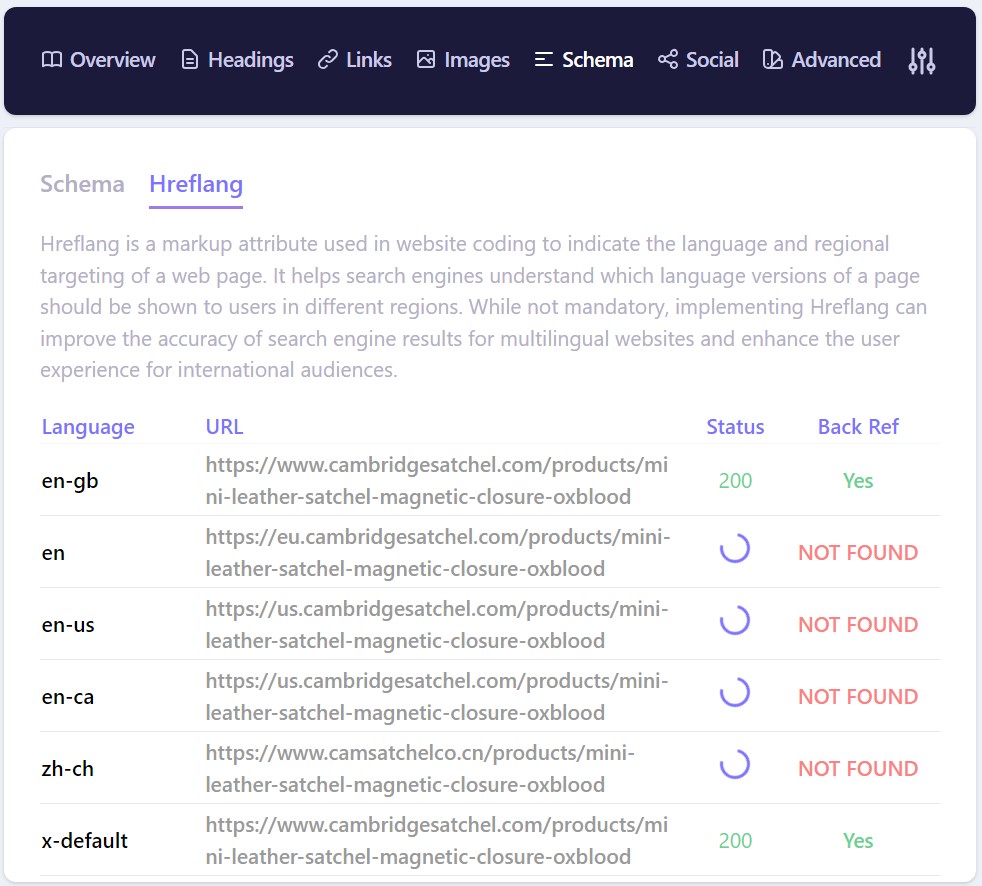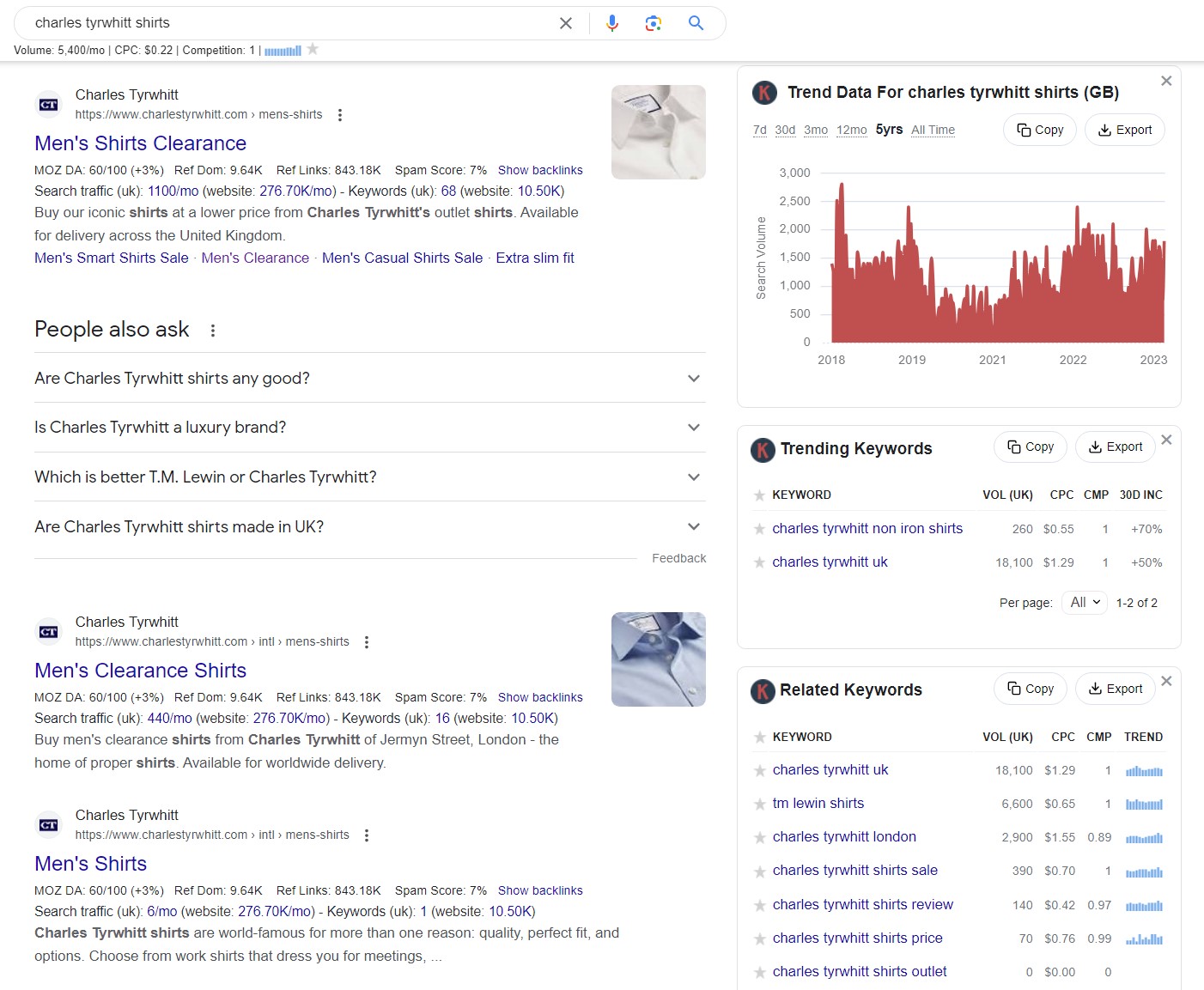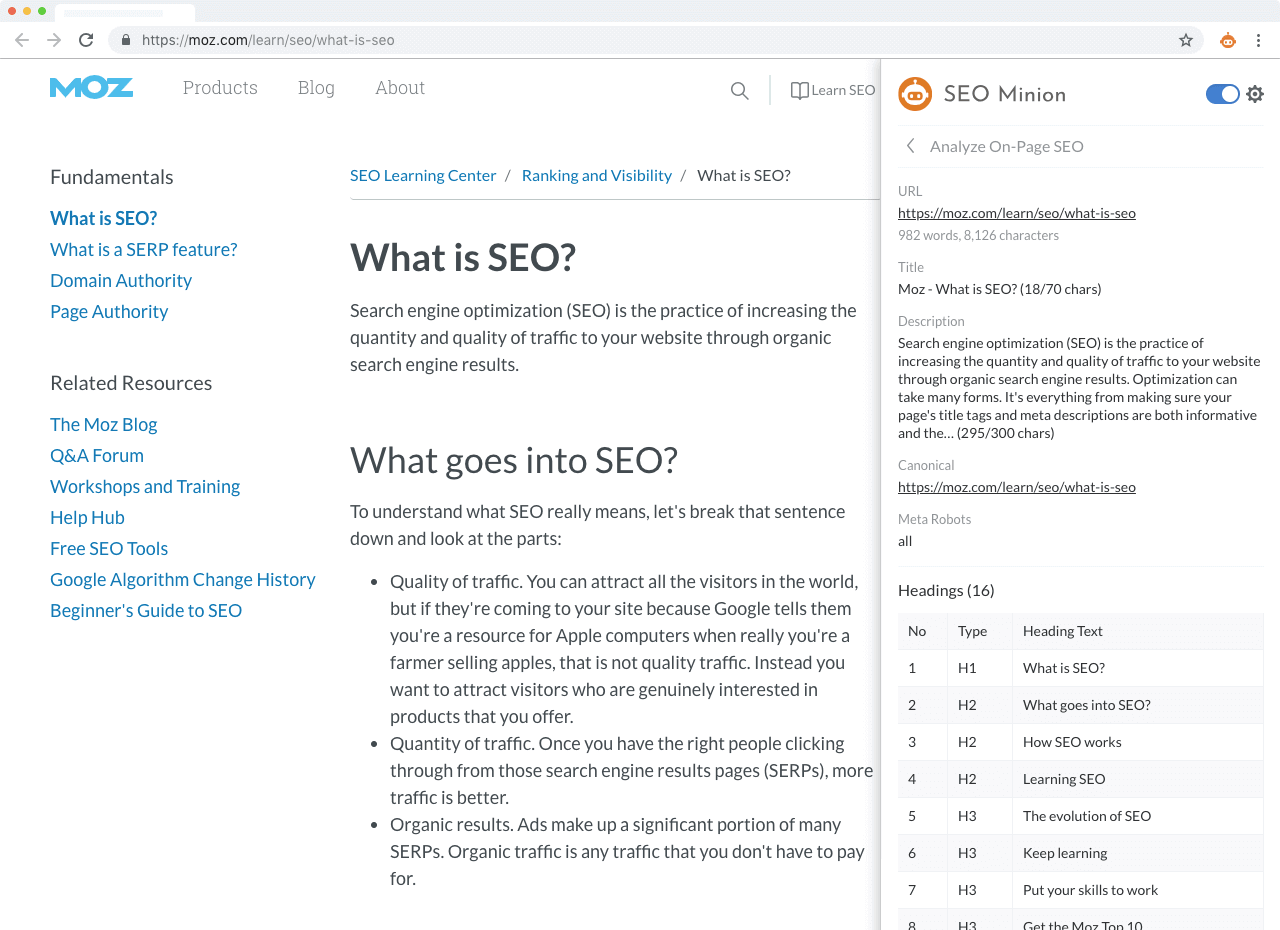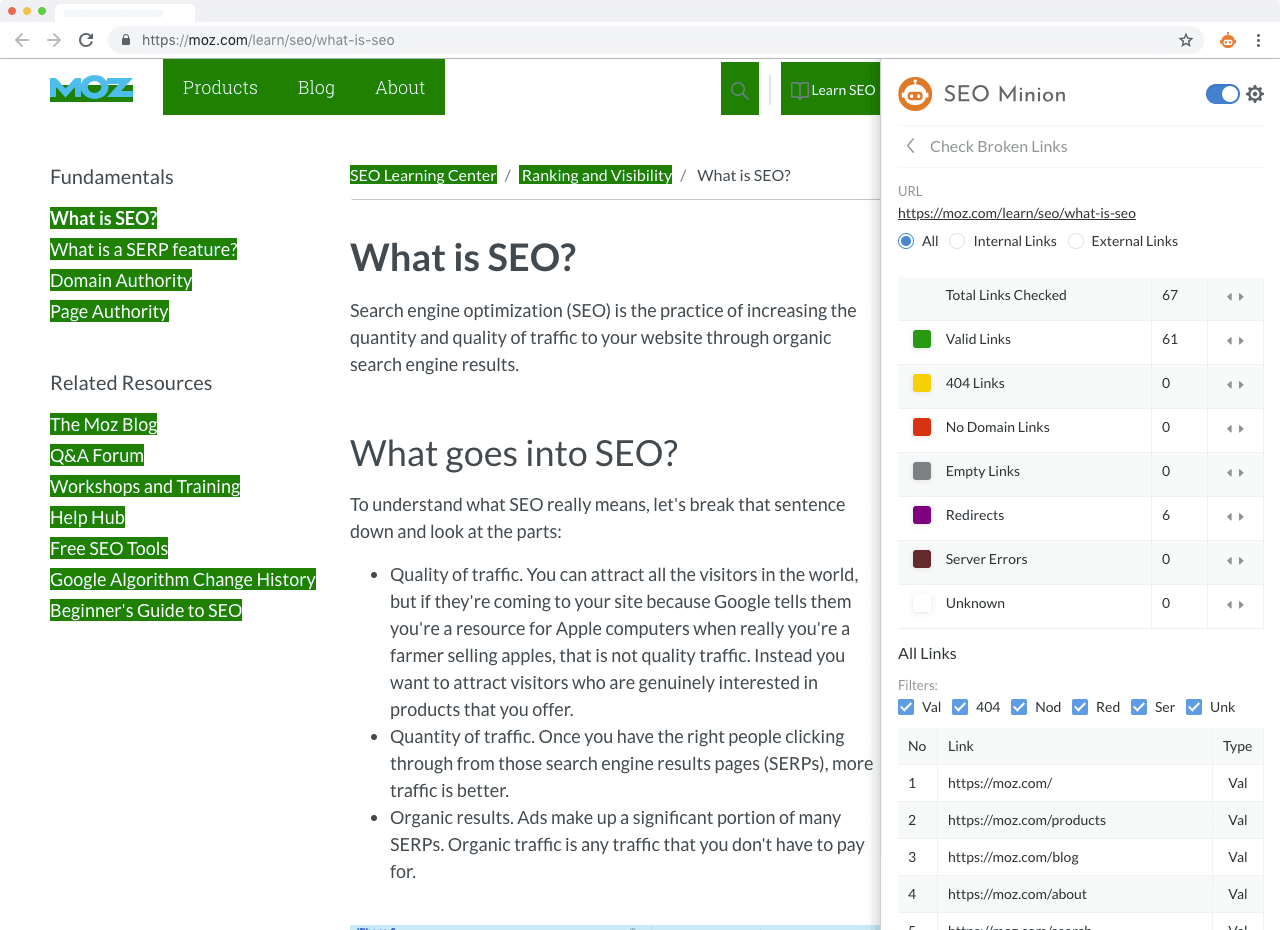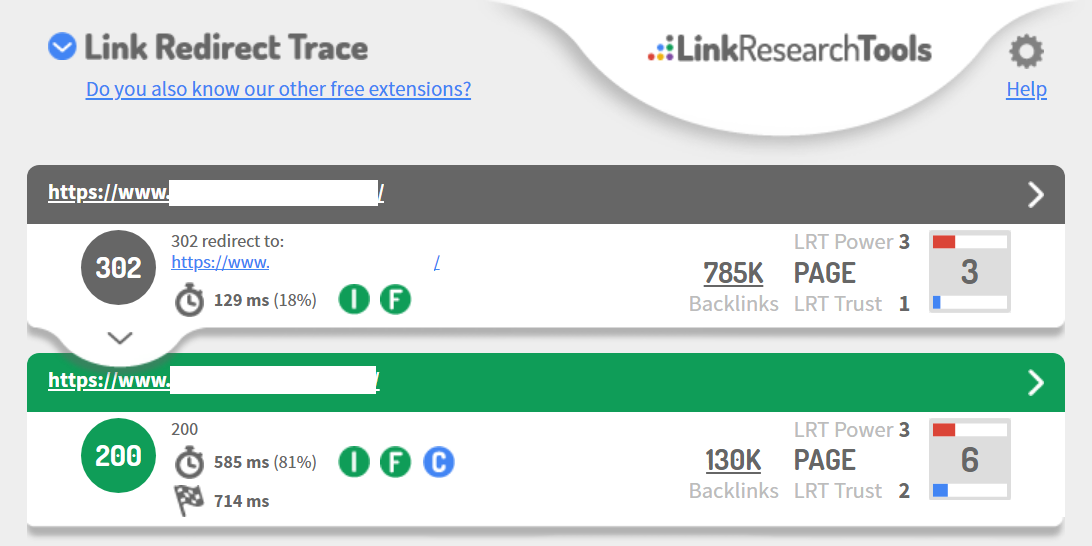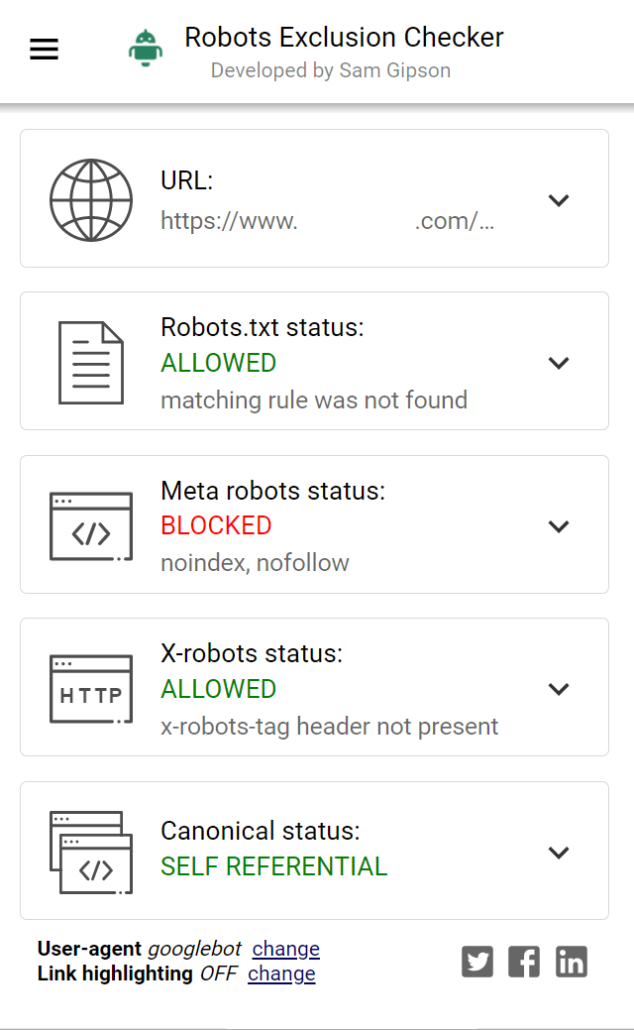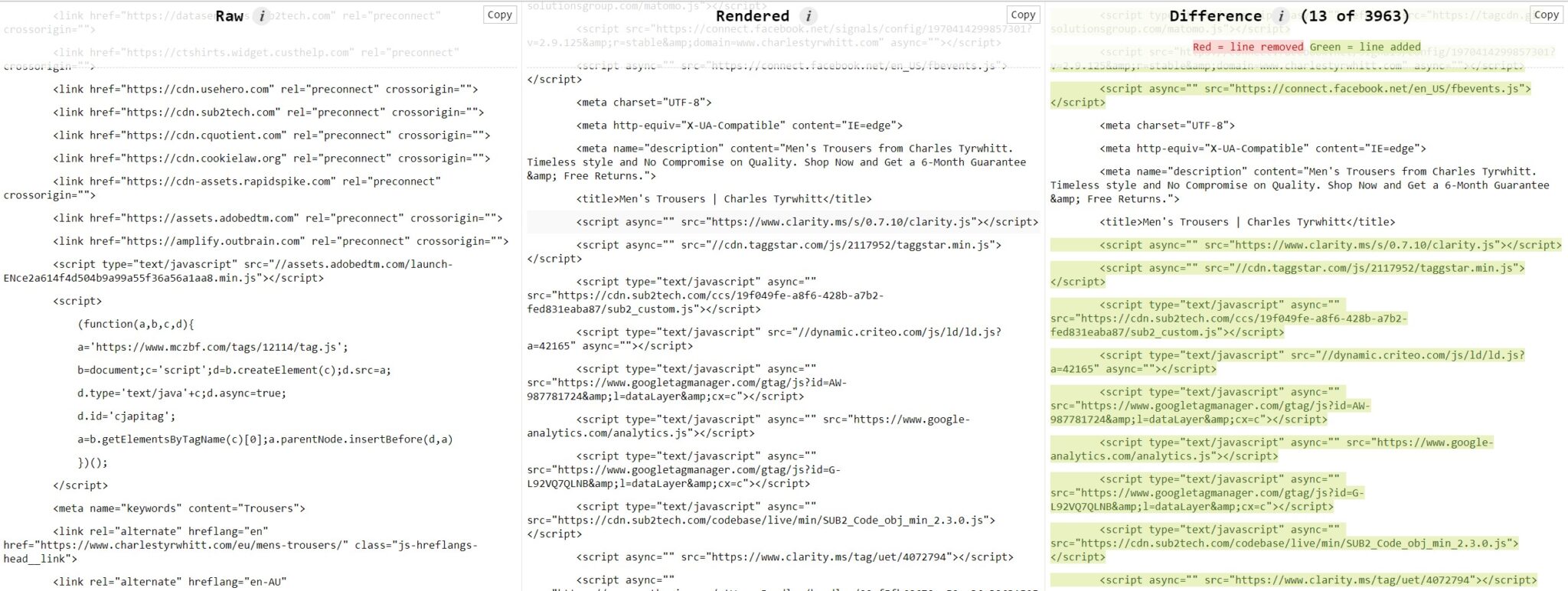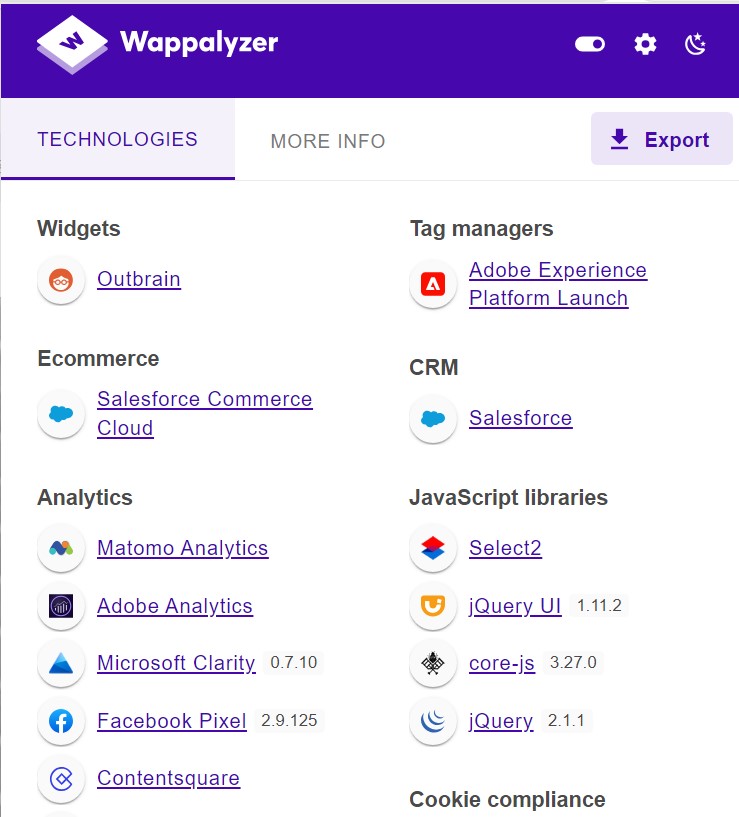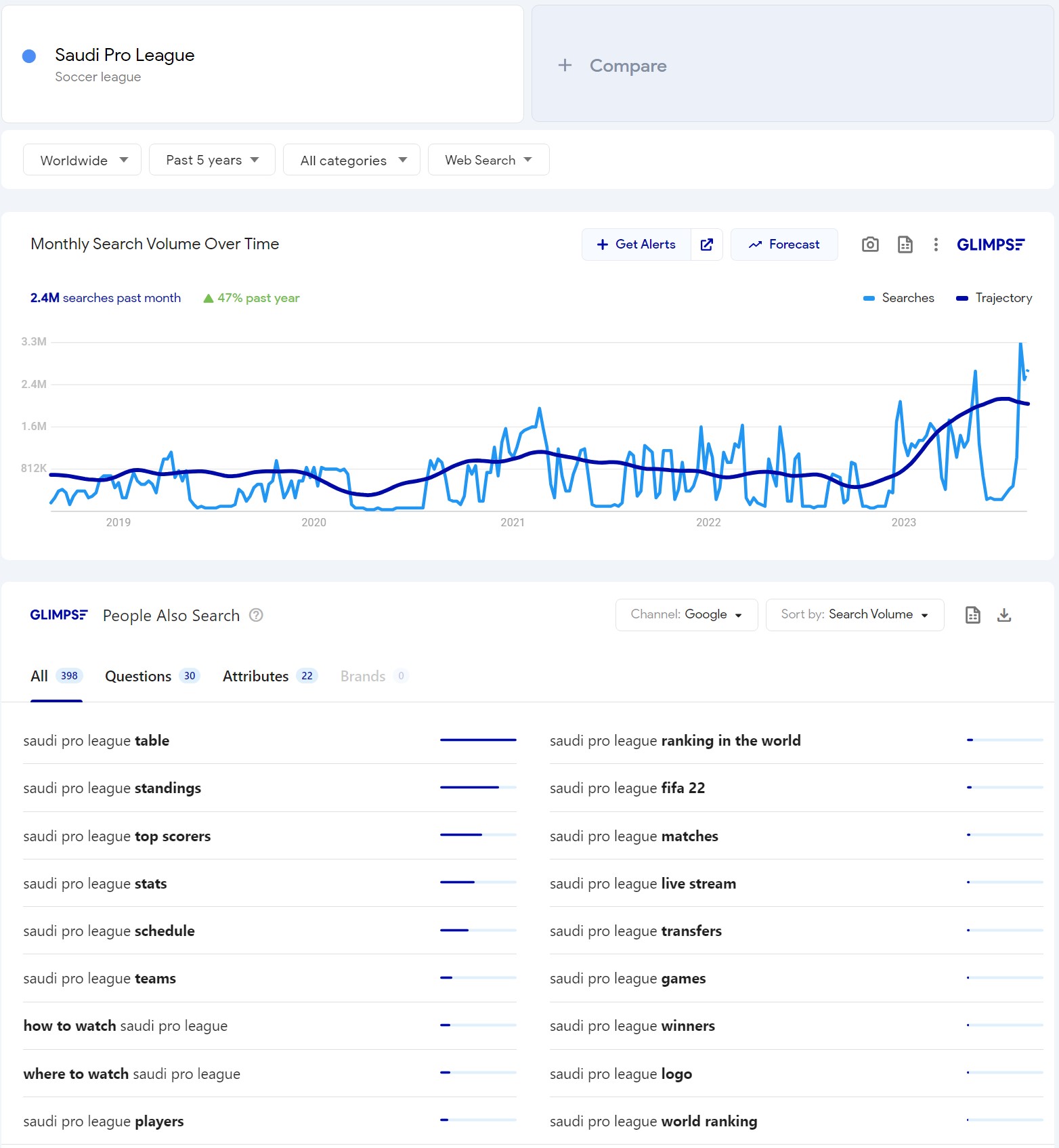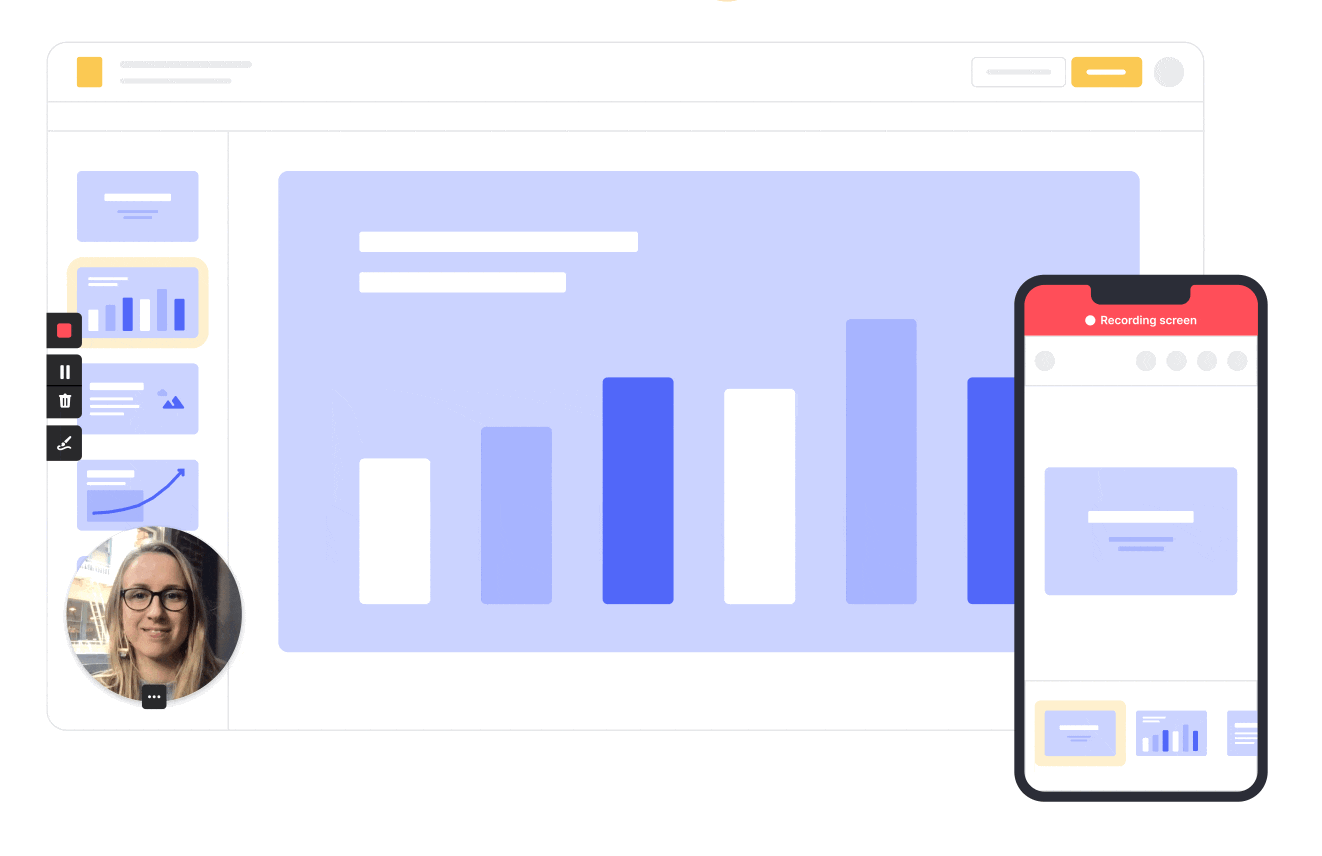SEO Chrome Extensions are a core part of any SEO’s toolkit. Google Chrome still dominates the browser market share worldwide, with over 63% of users using it across desktop devices as their leading browser of choice. This also makes it the most popular browser among SEO professionals, who have a wide variety of SEO tools, extensions, and plugins installed to help them conduct SEO more efficiently and effectively.
Here are some Google Chrome extensions for SEO that I have tried and tested practically for hundreds of hours in my SEO career. I highly recommend checking them out.
1. Detailed SEO Extension
This all-in-one SEO extension for Google Chrome provides SEO-related insights at the click of a button for any website you’re currently visiting. It includes:
- Displaying title tags, meta descriptions, meta robots tags, canonicals, etc.
- Headings, including all H1, H2, H3, etc., and links to robots.txt and sitemaps.xml.
- The ability to download all images.
- The ability to download all links.
- Useful shortcuts in the Advanced tab to external tools/platforms for insights.
My favorite feature is the Schema tab, which allows you to: a) Act as a Schema checker with an easy interface for review (although I wish it could also act as a Schema validator). b) Act as an Hreflang checker/viewer and validator, providing status codes and return tag status for all the hreflangs annotated within the extension and on the same page load.
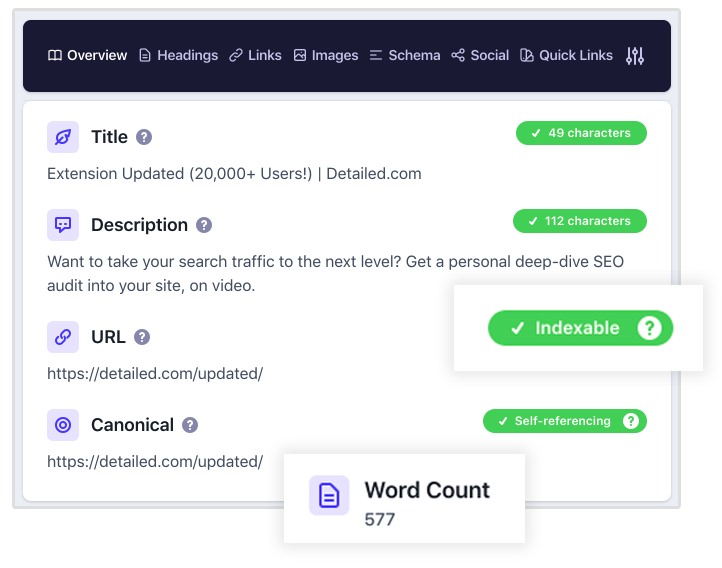
Images Credit: Detailed & Re:signal
Pros: Loads quickly and lightly with detailed information displayed in a visually appealing format.
Cons: The Hreflang validator for return tags can often hit IP limits.
Download the Detailed SEO Extension for Google Chrome and read a comprehensive overview of what this extension offers in the overview section.
Similar Extension: The SEO Pro extension is another similar tool that offers comparable functionalities and comes highly recommended by my colleagues.
2. Keywords Everywhere – Keyword Research and Trends Extension
Formerly a free tool that offered a significant number of free features, it now costs $15 for 100,000 searches (to be used within a calendar year). Despite this change, this keyword research extension for Google Chrome remains one of the most popular choices among both new and experienced SEO professionals.
My favorite attributes of this tool include its ability to display quick search volumes for every keyword you search on Google, as well as its presentation of the same information from 15 other popular websites, including YouTube, Google Search Console, and Amazon. The source of search volumes is Google Keyword Planner.
The extension also assists in identifying search volumes for a bulk list of keywords, providing data output for the region you choose. Regions can be selected before a search, and the options currently include Global, UK, US, AU, CA, and NZ, all of which are noteworthy.
Pros: Provides hassle-free insights into keywords and trends across multiple sites/sources, including Google Search Console. Having a Pro license allows you to fully utilise SEO Minion, an additional SEO browser plugin.
Cons: Contradicting the “Pro,” the extension makes the search results page quite cluttered with information overload. While reasonably priced at $15 annually, it’s no longer free.
Download Keywords Everywhere – Keyword Tool for Google Chrome and read the comprehensive overview of what this extension offers in the overview section.
Similar Extension: Another similar extension, Keyword Surfer, has been highly recommended. It’s free to use, though the data can be outdated at times. Nevertheless, it’s great for gaining insights while searching on Google.
3. SEO Minion
Update: You require a Keywords Everywhere Pro license and its API key to unlock and fully utilise this plugin.
SEO Minion is, hands down, one of my favorite Google Chrome extensions for SEO. It not only assists you with daily SEO tasks, such as:
- On-page SEO analysis (analyzing HTML for basic on-page information, alerts, issues, etc.)
- Broken Links Checker (checking the page for broken links)
- Links Highlighter (click once to see and highlight all external and internal links on a page)
But it also functions as:
- Hreflangs Checker and Validator (identifying the validity of Hreflang tags and return tags)
- SERP Preview (previewing how your site appears on a real Google search results page)
- Google search location simulator (helping you view how Google search results for a specific keyword are displayed in two different locations or languages, with results being non-personalised)
There are other features, such as HTML vs. DOM comparison to analyze raw and rendered source code, which can be very useful. However, I personally use a specific Chrome extension for that purpose (“View Rendered Source”), which is added to the list below.
I encourage every user to explore this extension in detail, as it covers a wide range of functionalities that can save you a significant amount of time and provide quick insights.
Pros: Packed with multiple features in one tool, catering to both basic and advanced SEO needs.
Cons: Technically not free, as a Keywords Everywhere license (API) is required for effective utilisation. It can also be a bit slow at times, depending on the weight of the page being analyzed.
Download SEO Minion extension for Google Chrome and read the comprehensive overview of what this extension offers in the overview section.
4. Link Redirect Trace
This extension helps analyze paths for redirects, canonicals, search engine indexation, and HTTP headers.
It’s especially useful when visualising redirect chains, as it displays redirect status codes from origin to destination while also presenting backlinks data across each chain. This is particularly beneficial for identifying backlink leakage in case a faulty redirect code is implemented. Such issues can be quickly addressed for significant gains.
Download Link Redirect Trace for Google Chrome and read the comprehensive overview of what this extension offers in the overview section.
Similar Extension: Redirect Path is another similar extension that has garnered a loyal following, primarily due to being one of the earliest tools to offer this functionality. The only reason I haven’t included it in the main list is that I find “Link Redirect Trace” to provide slightly more value, especially when dealing with QA for redirects during migrations and similar tasks.
5. Robots Exclusion Checker
This extension is particularly useful because it visually indicates in red whether any robots exclusions are preventing the page you’re on from being crawled or indexed by search engines.
The extension offers 5 key reports as listed on its download page, which include robots.txt check, meta robots check, x-robots-tag check, along with URL alerts, canonical warnings, and HTTP header information, among others.
Download Robots Exclusion Checker for Google Chrome and read the comprehensive overview of what this extension offers in the overview section.
6. View Rendered Source
This may not be a purely SEO extension, but it’s great for checking how the browser renders a page compared to the original HTML version, especially if JavaScript has made any modifications during the process.
This extension would take higher priority over SEO Minion’s HTML vs. DOM comparison (as highlighted above), primarily because of its speed in executing the difference between raw and rendered HTML. Additionally, it offers a better visual experience, spanning across the entire window.
Download View Rendered Source for Google Chrome and read the comprehensive overview of what this extension offers in the overview section.
7. Wappalyzer – Technology Profiler
Once again, this is not directly an SEO extension, but it’s excellent for showing you the technology used by a website. The extension goes beyond merely detecting the content management system (CMS) but can also identify frameworks, analytics platforms, and other useful tools and plugins running on the site, which can be valuable for SEO context. Some key technologies the extension can detect on a given site include:
- CMS / CRM
- CDNs
- Web frameworks
- E-commerce platforms
- Analytics platforms
- Affiliate networks
- Security features
- Cookie compliance
- UI frameworks, and more.
Download Wappalyzer – Technology Profiler for Google Chrome and read the comprehensive overview of what this extension offers in the overview section.
Similar Extension: BuiltWith Technology Profiler used to be my go-to extension for this purpose. It’s another very similar extension that allows you to discover the technology behind a website, including analyzing all the tech stacks associated with a site, such as CMS, scripts, ad networks, and more. However, “Wappalyzer” comes highly recommended due to its layout and ease of display.
8. SEOInfo
SEOInfo displays SEO issues, such as performance data, schema validation, AMP status, and HTML errors while you’re on the page. This extension is available in English, Spanish, and French, and it automatically highlights errors related to on-page content and Core Web Vitals.
It ranks among the top extensions primarily for its simple and lightweight design, with a primary focus on performance data, which has become a crucial aspect of SEO.
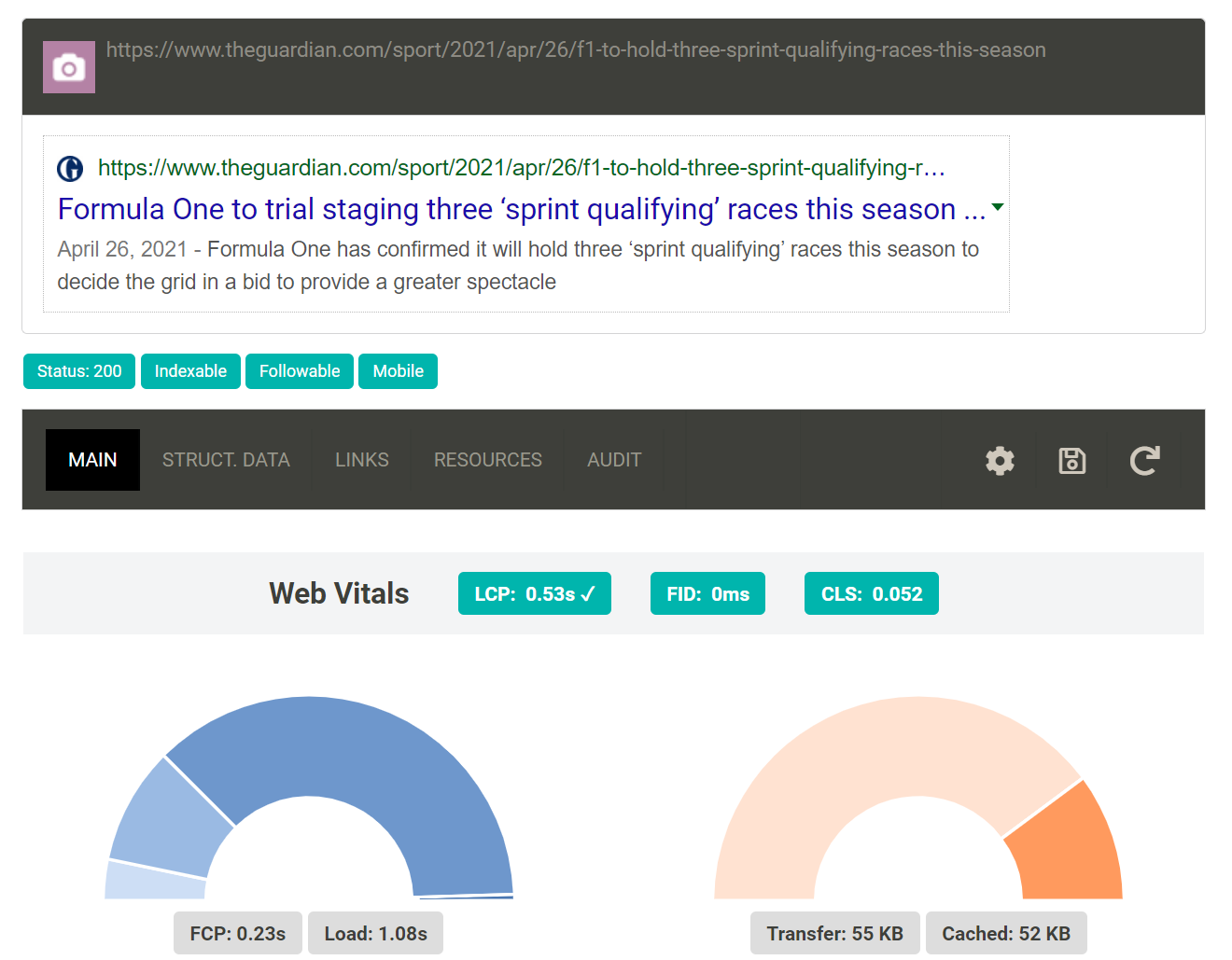
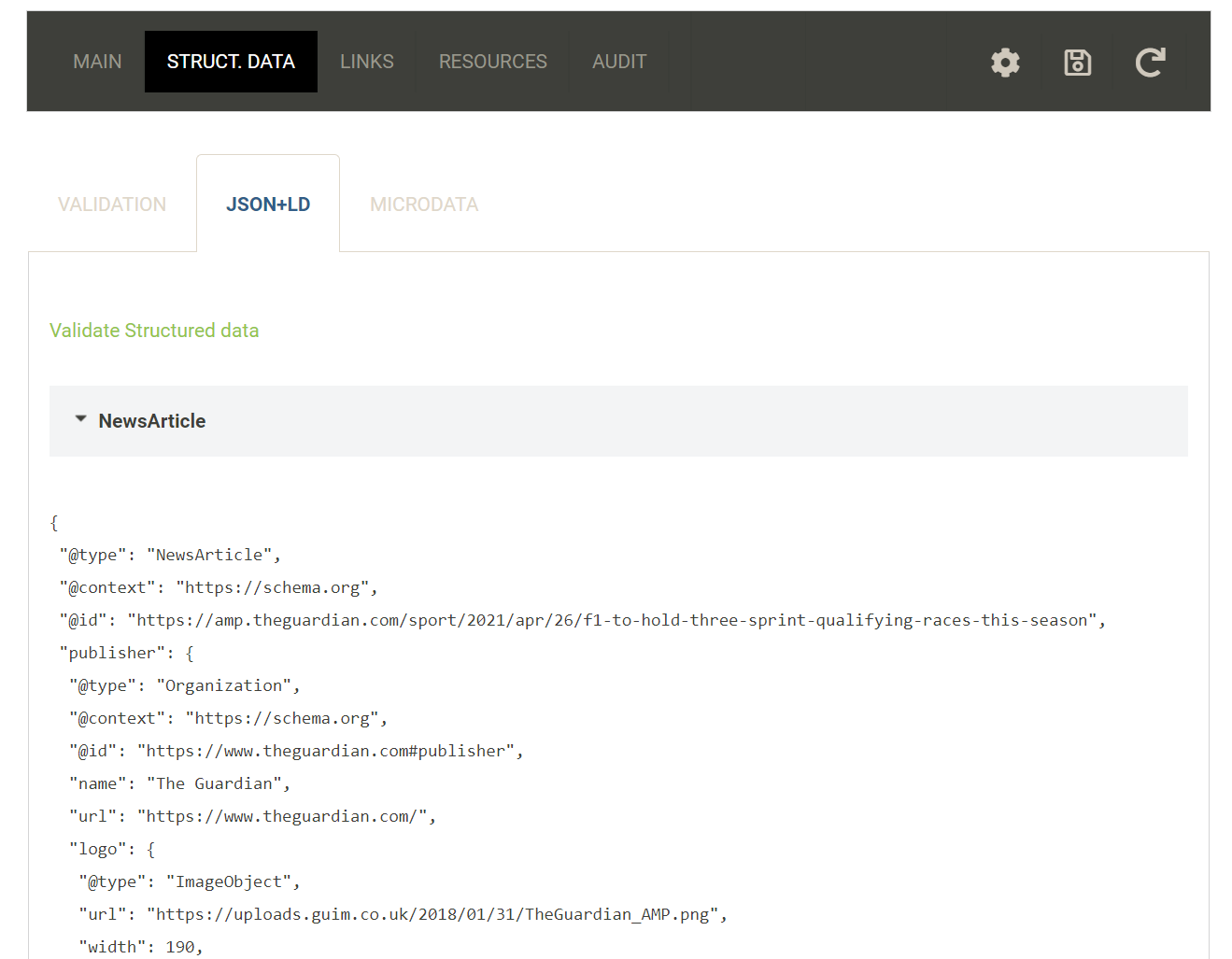
Download the SEOInfo extension for Google Chrome and read the comprehensive overview of what this extension offers in the overview section.
9. Glimpse
Glimpse came highly recommended during a discussion at one of our ecommerce breakfast roundtable events. Subsequently, it underwent further testing by some of our team members who were swiftly able to identify quick wins during the busy summer sales period. They used it to pinpoint trending items and optimise them rapidly for improved visibility.
While its primary limitation is that it restricts you to 10 lookups per month with a free license, its most significant advantage lies in its ability to update daily. This feature enhances Google Trends’ overall capability to provide real-time insights, combining accurate search volumes with trend data and allowing you to be proactive and reactive specially across campaigns. Most importantly, it helps identify new trending topics.
Download Glimpse – Google Trends Supercharged extension for Google Chrome and read the comprehensive overview of what this extension offers in the overview section.
10. Loom – Screen Recorder & Screen Capture
To claim that a non-SEO extension like Loom (which is, in fact, a screen recorder and capture tool) is one of the most powerful SEO tools would be an understatement. Loom has truly transformed communication with brands, teams, and, most importantly, developers.
What does it do? Its free version allows you to record your screen, with or without a camera, microphone, and internal audio for upto 5 minutes per video upto 25 videos in your library.
Why is it super useful? It eliminates the need for meetings and reduces ambiguity in emails. It enables you to demonstrate problems, solutions, or key discussion points with on-screen examples and practical cases, making a more compelling argument for raising technical tickets or explaining summaries of deliverables, among other uses.
Additionally, it offers an easy-to-use link-sharing option that notifies you when those with whom you’ve shared the link view the video.
Credit: Loom
Download Loom – Screen Recorder & Screen Capture extension for Google Chrome and read the comprehensive overview of what this extension offers in the overview section.
Additional SEO and non-SEO Chrome Extensions:
Here is a list of some Google Chrome extensions that come highly recommended, both by myself and the wider search community. These extensions are designed to increase productivity, save time, and provide great value:
-
Extensity: This is a MUST-HAVE extension for managing your extensions. If you’re tired of having too many extensions, some of which you may not even use, Extensity allows you to easily enable/disable them all with a single click in one place.
-
GoFullPage – Full Page Screen Capture: This extension enables you to take a full-page screenshot of the current browser window from top to bottom, including scrolls.
-
ColorZilla: ColorZilla is an excellent color picker/eyedropper extension that also maintains a history of the most frequently used colors you discover. If you’re creating performance reports or presentations for new business, it’s a great tool to use instead of memorizing color codes.
-
Lighthouse by Google: This extension is a must-have on the list. It allows you to identify ways to improve the performance and quality of your webpages by running a series of tests against the page. The generated report highlights key elements that need improvement to achieve better performance and test scores.