How to Analyse Brand & Non-Brand Organic Traffic

Reporting on organic traffic is one of the most fundamental metrics in SEO. It is one of the key indicators on how your site is performing and informs the recommendations that are a part of your overall strategy. However, one of the most basic missing elements to our traffic data is how much of our organic performance is based on queries that are brand related or from non-brand related terms.
This guide will show you:
- How to extract search Google Search Console query data directly into Google Sheets using the Search Analytics for Sheets extension
- Segment the data into brand and non-branded traffic
- Present the data in a way that is most useful to you and your clients.
Knowing how much of our traffic is brand or non-branded can be essential in deciding your SEO strategy moving forward. If there is too much reliance on branded keywords then your site is missing out on the significant opportunities in search volume that non-branded keywords have to offer. But, while this may seem obvious and common knowledge, we may not be privy to this data for various reasons. One of the main reasons could be is we don’t have the necessary tool, or process, to segment organic traffic into brand and non-brand.
There is Google Search Console which is available to all site owners and SEOs. You could use GSC to download your query data and then filter it into brand and non-brand. But, the downside to this platform is that you are only able to extract data up to 1,000 rows.
However, an alternative tool that is also accessible to everyone is the Search Analytics for Sheets extension for Google Sheets. The main difference this tool provides compared to Google Search Console is you are able to extract data well beyond the 1,000 query limit. Moreover, the data loads directly into Google Sheets. So no more having to export the data as a CSV and then loading it into Sheets and then formatting it to your liking. This is especially frustrating when you have a large amount of data, which could take a considerable amount of time to load.
Therefore, it is for these reasons that the Search Analytics for Sheets extension is an ideal choice for any SEO looking for a free tool to use to segment their traffic into brand and non-brand. Besides this tool, all you need is Google Sheets itself, with the use of a few nifty formulas to highlight the total branded and non-branded share. (You can find all the formulas in our free template, as part of our guide, here) And with this data you can then begin to pull beneficial insights to inform your SEO strategy and recommendations.
» Read more about: How to Analyse Brand & Non-Brand Organic Traffic »