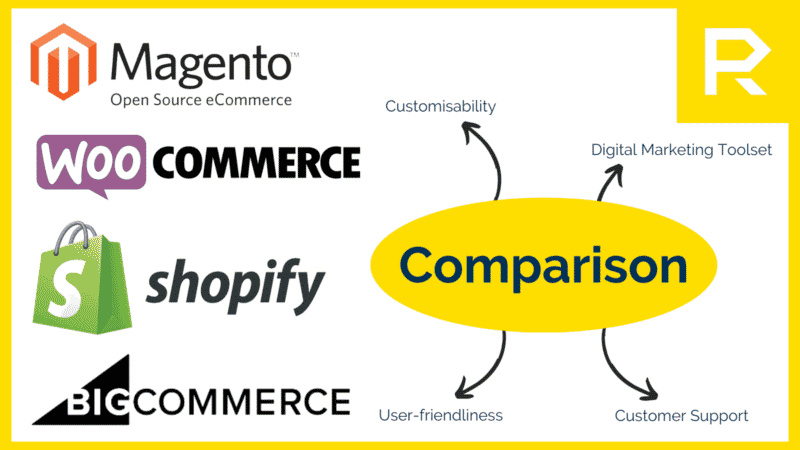The first step to setting up your eCommerce website is to pick out which CMS will suit you and your business best, and there are loads of options out there. To make it easier for you, we’ve picked the top four and compared them in terms of user-friendliness, customisability, digital marketing tools, and customer support, so hopefully, this article will help you kickstart your eCommerce journey!
First things, First… What is a Content Management System?
In simple terms, a content management system (or CMS) is a tool to help you upload, edit, and manage content on your website. All the blogs and posts you see online are most likely published through a CMS, which makes it easy to organise your site’s content without having to code everything from scratch.
OK, So What does a CMS do for Ecommerce Websites?
An eCommerce CMS allows you to easily upload products onto your website. It allows you to modify, edit, and customise your online store without having to write the code. You could easily manage your products, change the look of your online store, or even add a pop-up banner advertising your latest sale!
Everyone knows how busy developers’ schedules can be. A CMS enables non-developers to skip the ticketing queue for a host of everyday tasks, enabling a much more agile approach to updating your product range or implementing new marketing activities.
There are a number of fantastic CMS options out there for eCommerce brands. The million-dollar question (literally), is which one is right for your business! So here’s a look at four of the best eCommerce CMS options available, broken down with their pros, and cons. We’ve also compared them based on user-friendliness, customisability, digital marketing toolset, and customer support, so you can make the best choice for your needs!
Let’s start by taking a deeper look at each individual CMS.
Shopify
This is the most common eCommerce CMS platform and is mainly targeted at small to medium businesses.
Their dashboard homepage has shortcuts allowing you to quickly access their commonly used features, such as Analytics to keep track of how your website is performing, and Orders to manage your list of orders. Shopify also lets you pick and choose from hundreds of templates that are readily available, so you don’t have to worry about designing your website from zero. Ultimately, their focus is on creating an experience which is as user-friendly as possible and empowers people with minimal experience to start their own eCommerce business.
For eCommerce-specific features, Shopify has all the tools you need to build a fully-functioning online shop, starting from various payment methods to generating reports and analytics. Shopify makes it easier for your customers to complete a purchase by giving customers a quick and easy checkout process alongside offering several payment options including Apple and Google Pay. Once they’ve completed their transaction, orders are automatically added to the ‘Orders’ section of your dashboard, so all you have to do is ship your products to your customers. You can even manage your orders through your phone! You can choose to get order notifications by email or text and manage your product inventory straight from your phone.
To track your online shop’s performance, you can utilise their reports and analytics tools to get a comprehensive insight into how your website is doing and what are your top-performing products.
WordPress + WooCommerce
Another widely known CMS platform is WordPress. Although it doesn’t support eCommerce functionality natively, you can pair it with WooCommerce to create a good eCommerce platform. WooCommerce itself is an eCommerce plugin for WordPress. So essentially, WooCommerce is built on top of WordPress, which means that you get all the benefits from WordPress as well. Double win!
One of the main reasons for WooCommerce’s popularity is its flexibility. You can add extra features to WooCommerce by installing WooCommerce plugins such as:
- MonsterInsights: to view your eCommerce analytics within your dashboard
- OptinMonster: helps you convert your website visitors into subscribers
- PushEngage: to send targeted messages to your customers and inform them about new products
There are thousands more plugins you can use to add special features which help you optimise your eCommerce website. And the best thing is, most of them are free! The main advantage of this is that since it’s open-source, the possibility is endless. As long as you know how you can customise your online shop down to the details to be exactly how you want it to be. Therefore, this is suitable for businesses with complex products or more development resources.
BigCommerce
Another fantastic option – BigCommerce, which is widely seen as the main alternative to Shopify due to their similarities.
BigCommerce is often praised for its cost-effectiveness, making it ideal for first-time users who are still unsure about eCommerce platforms but want to try them. Unlike other platforms, they have an unlimited number of members, so you can collaborate seamlessly with your team members. BigCommerce also has more built-in features, which makes it more appealing, however, it might make the platform a little harder to use for those with no prior experience.
As with the rest of the eCommerce platforms mentioned on this blog, BigCommerce is also super customisable. It has all the features you need to design your website without having to know how to code! The best part about its customizability is the checkout. You can create a whole new and unique checkout experience for your customers with a server-to-server checkout API and SDK.
Magento (now called Adobe eCommerce)
Magento (now called Adobe eCommerce) is a specific platform mainly used by larger businesses and can be quite confusing for first-time users. It has a lot of advanced setup processes and unique built-in features. WPBeginner noted that it’ll take a while for new users to get accustomed to the platform, which requires extra time and effort to learn, making it more suitable for those with prior technical knowledge. While not as straightforward as the other platforms, Magento comes with its own strengths. According to Magefan, the best thing about Magento is the option to tweak and speed up the platform to provide a fast-loading website. Similar to WooCommerce, because it’s open-source, you can feel free to create your own online shop to suit your business needs. Its customizability is highly praised.
One of the best features of Magento is the ability to add twice as many apps and integrations as any other CMS. The variety of these integrations will allow you to customise your website and extend the functionality to what you need to operate your business. Additionally, many of the integrations included in the Marketplace are “Magento Partners,” who specifically work with Magento users to enhance their store capabilities.
Comparison
User-friendliness/Ease of use
Shopify is well-known for this category. It is made for small businesses, which is why they make sure their set-up process is as easy as possible. They also make it easy for businesses to switch to Shopify by enabling importing of all of your products from the old eCommerce platform over to Shopify. No need to build your site from the ground up!
BigCommerce has also been considered to be relatively easy to use, although TechRadar noted that Shopify might be a little simpler to use than BigCommerce due to their target markets. BigCommerce is targeted towards scaled businesses with experienced teams, while Shopify is more towards small and medium-sized businesses, which is why they design the platform in such a way that’s simple and easy for first-time users.
Similar to Shopify and BigCommerce, WooCommerce and Magento also have different target markets. The former is more concerned with smaller-scale businesses, while the latter is with medium to large-sized businesses. As self-hosted solutions, WooCommerce and Magento will let you make all the big decisions about your site. So, if you have prior technical knowledge, you’ll be able to customise anything you want about your online shop.
Customisability
If you have the technical knowledge, WooCommerce and Magento could be for you. These open-source solutions allow you to have a play around and have your own custom website design and functionality. The downside, though, is that it will increase the chance of something breaking in the process if you’re not careful. In contrast, Shopify won’t let you change a lot of functionality. Although this is ideal for beginners, experienced developers may find the limitations frustrating at times.
In terms of design and look, Shopify and BigCommerce allow you to choose from their hundreds of readily available templates and themes. Not everything is free, though, you have to pay for some of them, but it doesn’t sound like a bad idea if you are a first-time eCommerce platform user. It’ll make your life easier as you’ve got one less thing to worry about.
Digital Marketing Toolset
The advantage for this one goes to Shopify and BigCommerce, which come with a set of digital marketing tools you can use to help optimise your online shop. Both Shopify and BigCommerce come with a built-in SEO feature that allows users to add keywords, modify and add meta titles and descriptions, as well as automatically generate robots.txt and sitemap.xml files.
On the other hand, with WooCommerce and Magento, as open-source solutions, you’d need to know which plugins you want to go for and have more technical experience. If you have the ability, you’ll find you have the ability to implement much more advanced strategies and make more granular changes.
Customer Support
With WooCommerce and Magento, you’re likely to be a part of a growing developer community where you can ask questions and have discussions. Because they don’t have dedicated professional support, this community comes in handy whenever you need to clarify anything.
With Shopify and BigCommerce, you can expect a dedicated team to support and answer your queries. And the good news is, whichever platform you decide to go with, they will have several resources for you to go through, such as an FAQ page, knowledge hub or blogs, and community forums where you can discuss with fellow users. So don’t worry about having questions!
Thanks for Reading!
I hope you’ve found this blog helpful in helping you work out what the best CMS is for your eCommerce business. There are some fantastic options out there, and the world of eCommerce is constantly evolving and changing. To keep up with more eCommerce trends and insights, you can check out our eCommerce Report. If you’d like to receive eCommerce news straight to your inbox, you can sign-up to our mailing list for weekly round-ups!
At Re:signal, we love talking about eCommerce. So, of course, if you have any questions about the points covered in this blog, please don’t hesitate to get in touch with us!