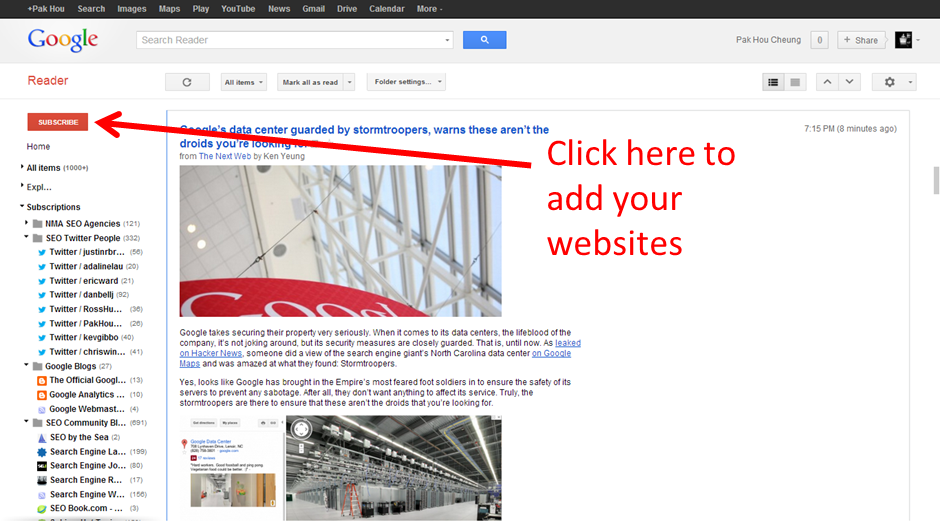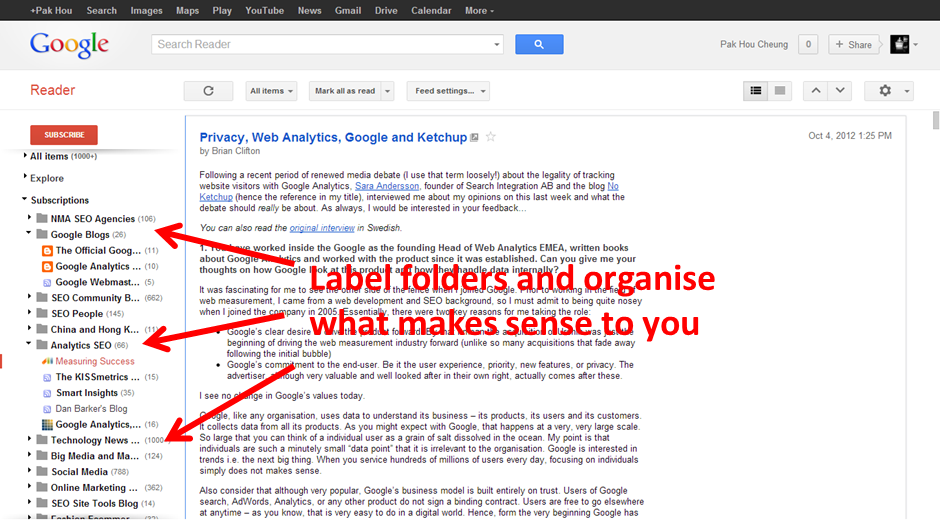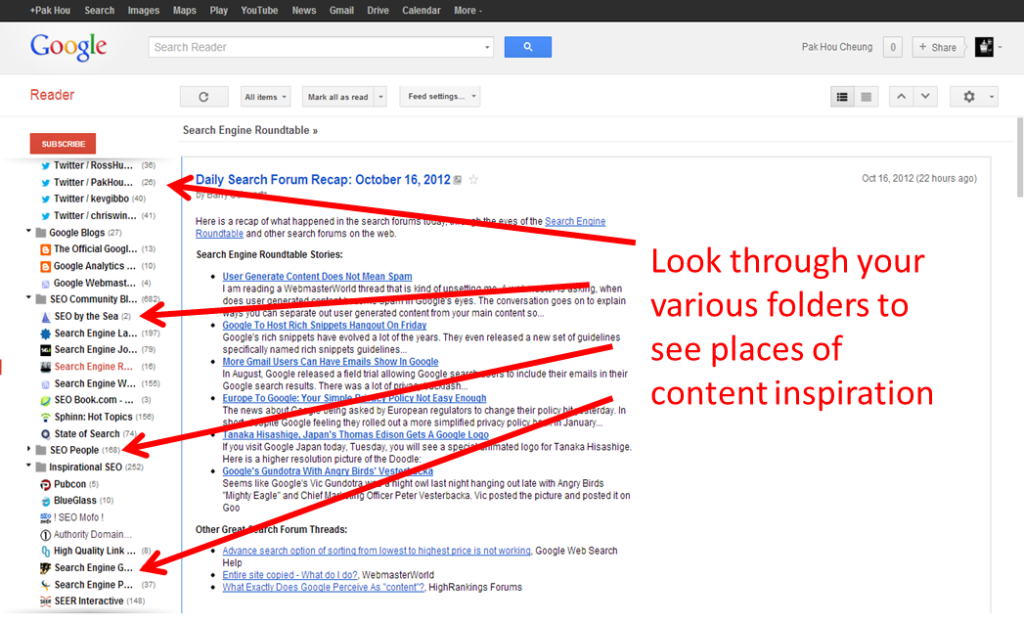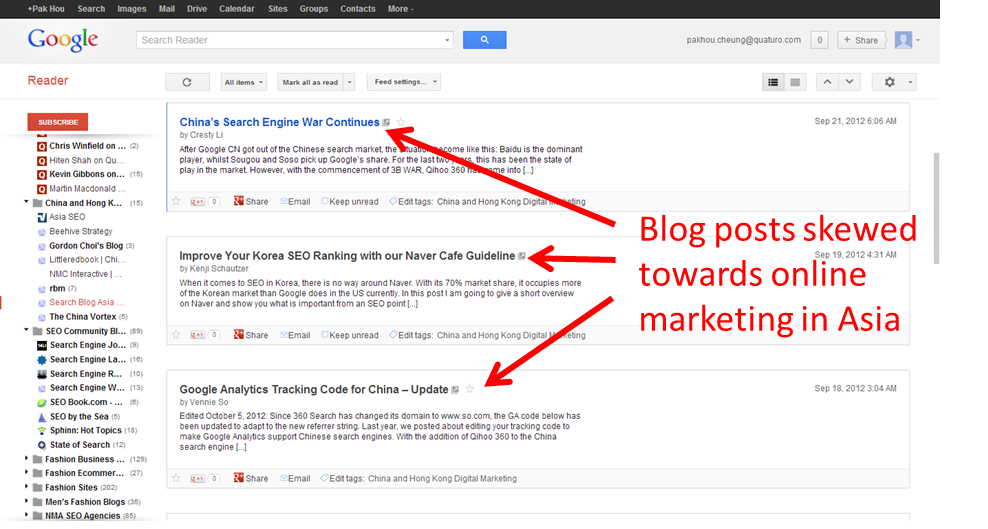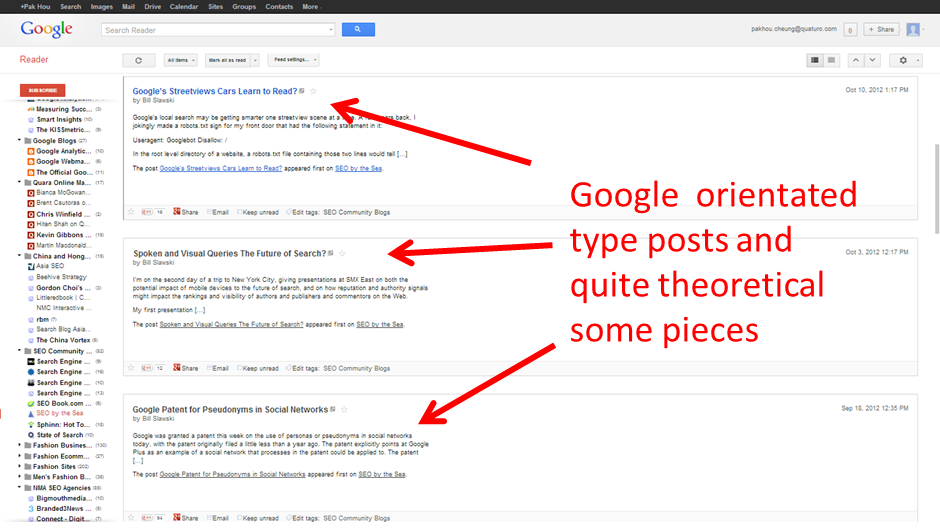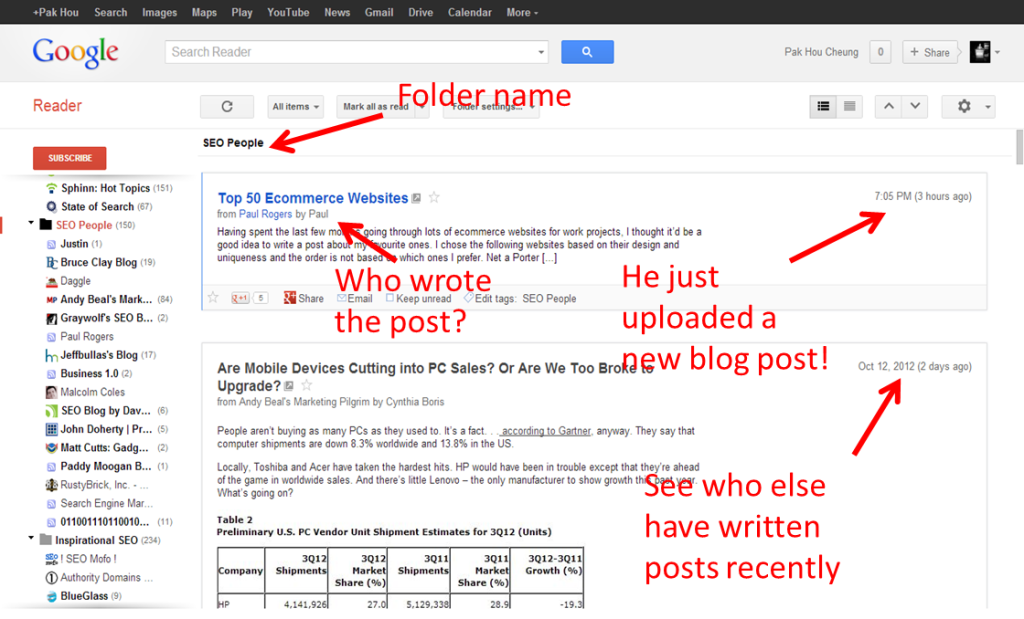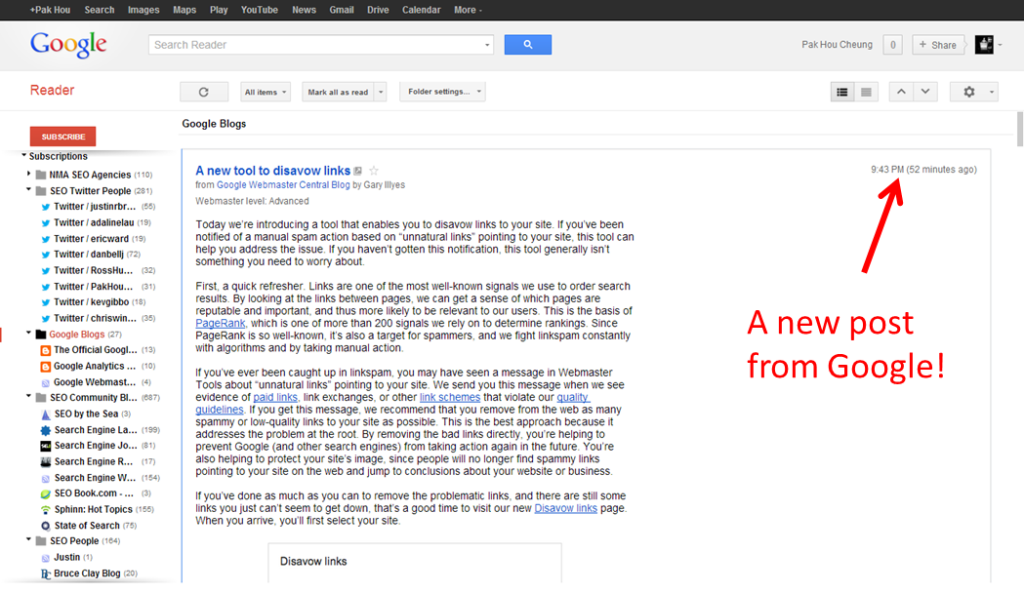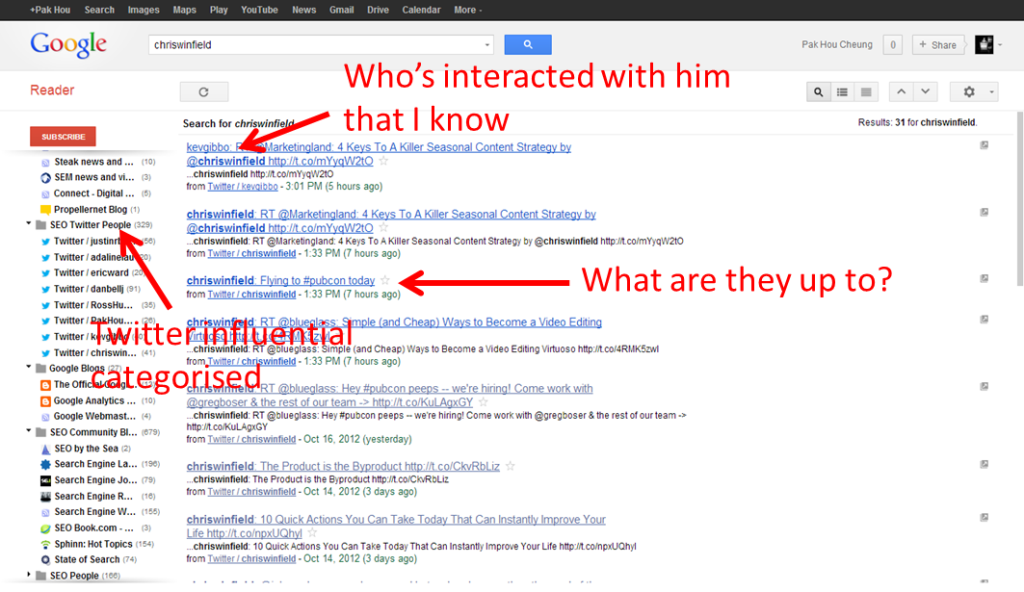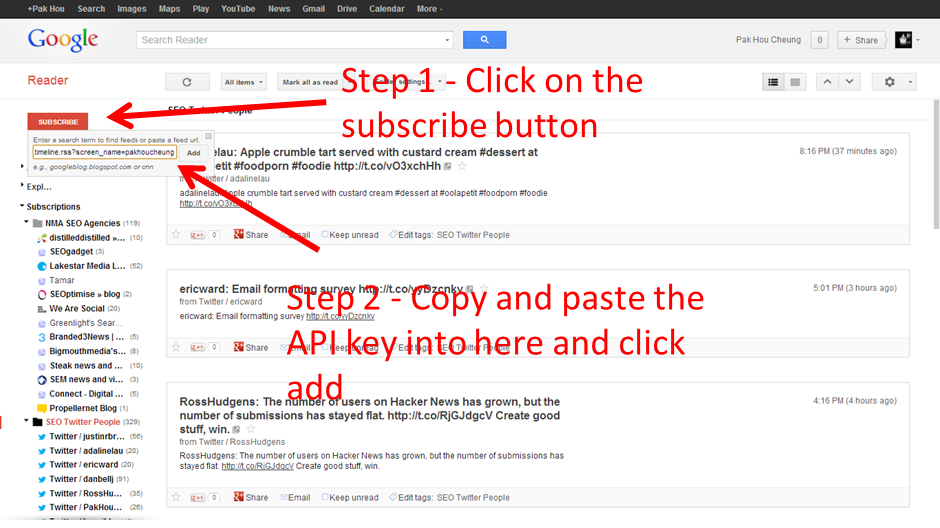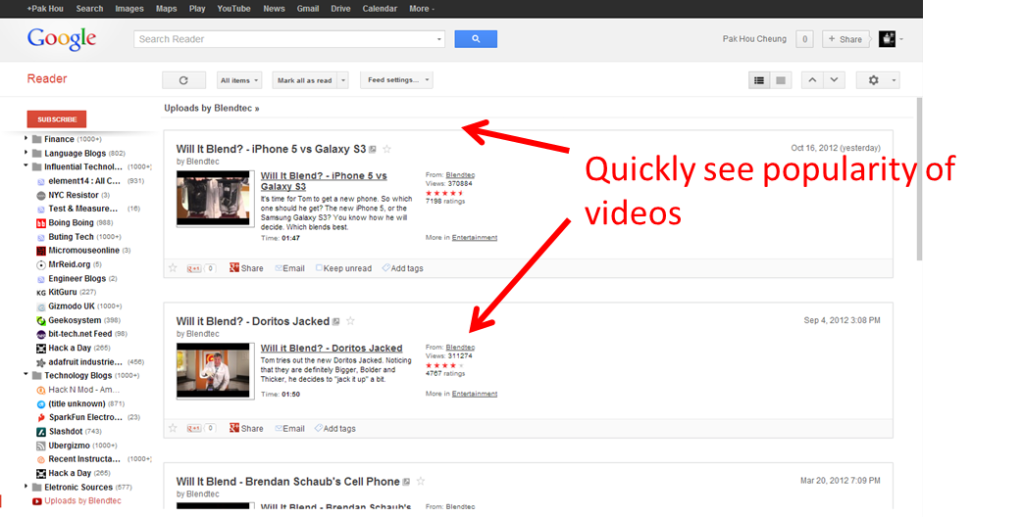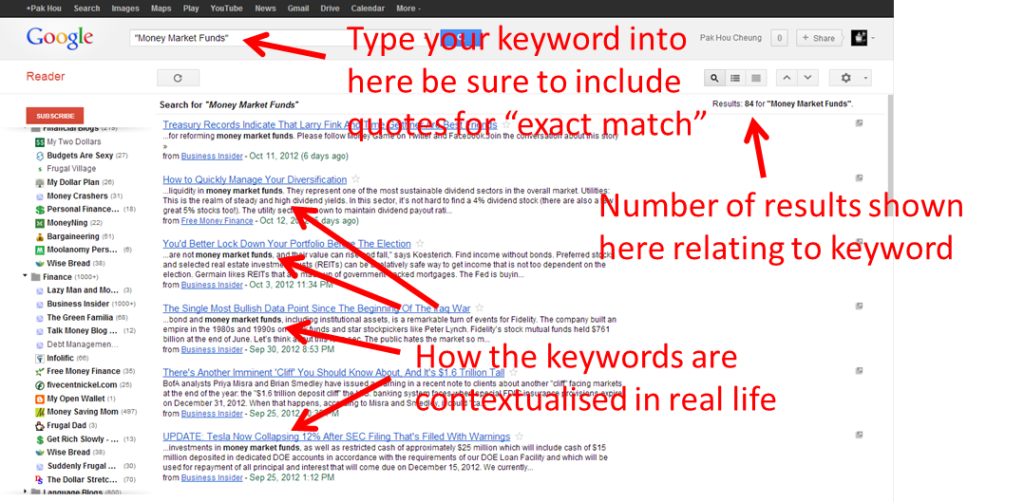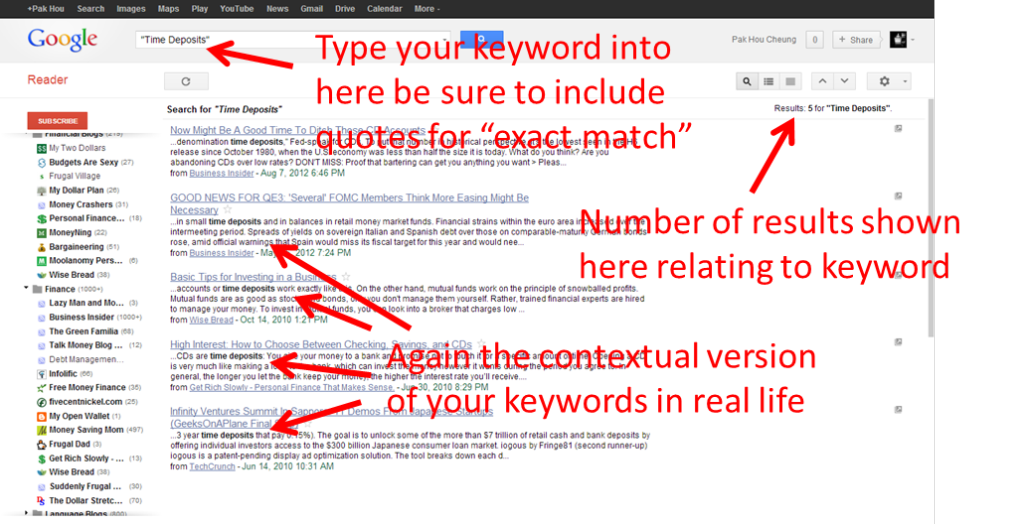Have you ever thought about using Google Reader as more than just a place to store all your favourite blogs and instead leveraging it to:
- Improve your conversion rates for guest posting
- Develop better blogger outreach
- Save yourself time by having all your essential outreach resources in one location
Before you carry on reading – if you’re not familiar with Google Reader, I would recommend reading this post “A Beginner’s Guide to RSS and Google Reader”, which teaches you:
- How to subscribe to feeds
- Features of Google Reader
- Quick shortcut tricks to Google Reader
OK, so now you are ready to learn how leverage Google Reader for creating guest post opportunities and engaging with bloggers in three parts:
Part 1 – Getting started With Google Reader and Understanding the Basic Benefits
Part 2 – Leveraging Google Reader for Guest Post Opportunities
Part 3 – Leveraging Google Reader for Better Blogger Outreach
To begin with start by searching and gathering prospective blogs which are:
- Industry leading websites
- Influential blogs within the industry
- A selection of industry related blogs that are of high quality
- Industry competitor blogs
- Twitter Profiles (Just copy down the Twitter handles for influencers right now)
After you have identified a selection of sites, add them separately into your Google Reader like below:
Essentially the blogs you have found are now the knowledge pool that will be the base for more detailed digging.
Organise Your RSS Feeds
Now you should organise your RSS feeds by creating folders and placing relevant blogs within each, just like you would organise your emails. Use labels that make sense to you. So for example you could have folders labelled:
- SEO
- PPC
- Social Media
- Online Technology
- Content Marketing
- Inspirational Marketing
Below is a screenshot of how I have set up my Google Reader folders:
Once you have decided and organised your feeds – feel free to start part 2.
So what can you actually do with Google Reader to help you with guest posting? In my example I will be showing how you could leverage Reader to guest post on an SEO blog.
1) Content Idea Generation
If you’re running low on fresh content to pitch to bloggers and are having trouble keeping abreast in the market, just quickly scan through your folders for new or old for ideas and discuss these with the site owner. With the use of Google Reader, you can easily read and scan through a wide range of posts for inspiration.
2) Search Historical Data – Understand Target Audience
With some sites it’s hard to tell sometimes from a first look to see what exactly they are after and understanding their “tone” and “audience” – by subscribing to their sites and checking out the history of posts you can quickly gauge the:
- The type of posts that interests the blog owner in making them tick
- The type of posts their audience enjoy reading by looking at the social signals and comments
Essentially you can further “link bait” the titles to suit the ambiance of the blog by looking for patterns in the manner titles are written. As shown below:
Another example:
Pro Tip for Authors:
It’s interesting but true – Google Reader helps to store authors work if changes are made. What I mean by this is that:
- If a website has deleted your work off their blog, it is still cached in Reader – even if the page is now a 404!
- If the site has renamed the “original” author to another name, the “original” author name stays.
This works really well from experience!
By just quickly logging into Google Reader for 5 minutes, you are able to understand the latest developments in the industry and leverage this information with bloggers. In the screenshot below, you will be able to see that I have categorised my folders with one dedicated to SEO bloggers whom I could potentially outreach to and build a relationship with.
Another example:
In your outreach emails to blogs, you could write to bloggers and say:
“Hello Jenny, I just read about the new Link Disavow Tool from Google and would love to do a guest post about “The Gamification of Disavow & Google Link Spam” – what do you think?”So now that you understand how to leverage Google Reader for guest post opportunities what can you do in terms of blogger outreach?
Before we begin let’s just distinguish between guest posting and blogger outreach – personally I see blogger outreach as identifying, engaging and building relationships with your core influencers in your market. These people will not only help you be an advocate online, but will help you push your brand / product offline too because it is so immense! However, doing this can take time and this is where Google Reader can help you.
This part was inspired by Wil Reynolds and his ideas around using iGoogle for relationship building.
1) Twitter Time
The first step to the road of leveraging Google Reader for blogger outreach is adding your Twitter followers into the reader —this shouldn’t take too long as they should be pretty much the same as your RSS websites that you first signed onto. This will essentially help you in one easy location to:
1. Keep track of your key influencers
2. Group your key influencers within folders to see what they are talking about
3. See quick connections to who’s talking to who
Shown below is a screenshot of this in action:
In order to stalk all your Twitter followers under one location you will need this API key (hat-tip to Wil):
https://api.twitter.com/1/statuses/user_timeline.rss?screen_name=USERNAME
As you would subscribe to a website, you just copy and paste the key into the Google Reader:
2) YouTube
Similar to Twitter, did you know that you can add separate user channels from YouTube into your RSS feed? But this time there is no need to have an API – instead just identify your influencers and add them into your feed, essentially this will help you to:
- Literally see what your influencers are up to online
- Build relationships with them with comments via YouTube
- Quickly scroll historical videos and understand what videos have worked for them then you could:
- Imitate and improve on that video on your own platform
- Ask them to do a new updated version, and work with the blogger for some brand exposure!
For brand exposure, YouTube videos like “Will it Blend” are a great way to get your product out there to a mass audience, although most people would think getting your products destroyed is not ideal!
Another example of this that happened recently was a joint partnership of two famous Hong Kong bloggers using a Nokia Windows Phone on one of their blogs.
This is a great example of using influencers to help push your products onto your target audience and using a range of different social media in pushing your products.
3) Quora
For those that are not familiar with Quora, it is a question and answer community geared towards professionals. This site is another great way to target potential influencers. First search for your influencers that you want to target and see if they are on Quora.
Once you have found them, subscribe to them like the feeds, with these types of URLs:
- https://www.quora.com/Dennis-Goedegebuure
- https://www.quora.com/Rand-Fishkin
- https://www.quora.com/Kevin-Gibbons
- https://www.quora.com/Chris-Winfield
After you have subscribed to the feeds in Quora – place them in a folder and see if they have asked any questions: – and if they have just been a friendly source of guidance and use this opportunity to:
- Introduce yourself, and try to help with their questions.
- Introduce yourself, and if you can’t help, look for someone to help them.
- Look and see who they follow and see what they have to offer.
What Else?
In terms of RSS feeds, it definitely doesn’t stop here, there are many other creative ways of grouping your influencers together within Google Reader or utilising other feeds such as Yahoo Answers, Blekko and even incorporating IFTTT to the equation to have what you want delivered straight to your inbox.
4) Understanding The Industry Better
Getting to grips with new clients and product/services can be daunting and in most cases can be quite frustrating for the client to explain to you what their products/services are, even harder can be trying to convey your knowledge to authoritative bloggers. To help you, once you have compiled all the important feeds into your reader, type in the exact match of a product/service and see how the words are contextualised. As shown below for the term “Money Market Funds”:
Another example, this time using a key term “Time Deposits”
Once you have gained a better idea how these words are contextualised within content, you can:
- Be better informed about the issues surrounding these keywords.
- Outreach to blog better in helping you look more “knowledgeable.”
- Finally, build better relationships with your clients and show that you actually care about their products/services, by showing them the knowledge you have gained!
What do you think? It would be great to hear your thoughts and how you have used Google Reader in the comments below.
**Pak Hou Cheung is a Senior SEO Manager at SEON, a leading online fraud prevention agency in London. Stalk him on Linkedin.**