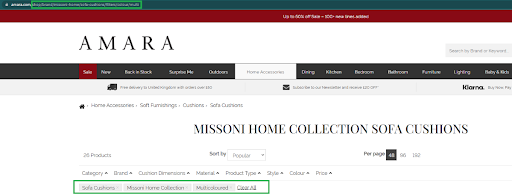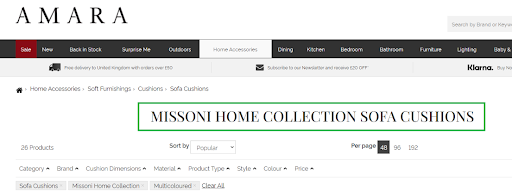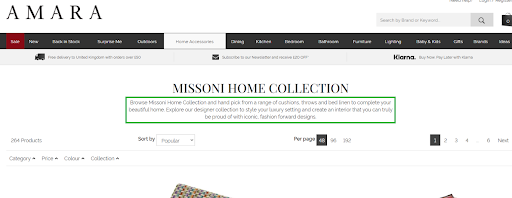Filters and faceted navigation are one of the most intuitive ways for visitors to your eCommerce website to narrow down through potentially thousands of goods. But using filters can also cause a lot of headaches from an SEO perspective. Without the right handling, faceted navigation can cause a whole host of issues for websites – crawl bloat, duplicated content, and thin content too, which can all lead to traffic loss.
Let’s look in more detail at what faceted navigation is, and how to use it without undermining all your hard SEO work!
What is faceted navigation?
Faceted navigation (or faceted search) is a type of navigation usually found on e-commerce sites. Faceted navigation uses “filters” to allow users to navigate product pages and build their own custom views based on their requirements. Its purpose is to help users find what they’re looking for more easily using multiple filters based on listings attributes.
These filters are best delivered in subfolder format rather than URL parameters so you can index them in search results.
For example:
Key benefits of using faceted navigation
Using faceted navigation properly has huge benefits for user experience. Because users are able to make their own custom selections with ease, it can make websites much simpler to navigate. Faceted navigation offers:
- Better conversion rates
- Easier UX
- Ability to easily index custom facets based on search demand
How do filters work?
There are several processes to choose from in faceted navigation. Which depends on preference, and ease of use. However, you must be able to index the content for search engines via HTML.
- The listings instantly update to reflect the selection without a page reload (by using JavaScript).
- The page reloads, and the listings reflect the selection (no JavaScript involved).
- When the user selects an item in the list, nothing happens until they also click an ‘Apply’ button, which then updates the listings to reflect the selection (again, using JavaScript).
- When the user clicks to apply the filters, a new page loads.
4 tips for handling faceted navigation for SEO
Having faceted navigation helps conversions and allows you to index content targeted to specific medium-long tail keywords. But you need to make sure you don’t add infinite URLs and inadvertently cause traffic loss. Here are four tips for using faceted navigation to avoid any negative effect on your SEO:
- Use a rule-based function to ensure filters appear in the page URL in one order only.
If filters can appear in multiple formats, it can cause infinite URLs as users layer filters on top of one another in different orders. This can cause something called “crawl bloat”. Crawl bloat is where a search engine cannot crawl the site completely, so it chooses its own selection of URLs to crawl and index. This means that some of the pages that you would want to index won’t get crawled. Making sure filters appear in a specific order only will ensure this doesn’t happen.
The following URL order could be:
- Noindex all facets and filters by default and disallow groups of facets that never need to be indexed
Again, to mitigate crawl bloat issues, automatically noindex all facets unless you need them to be indexed. This will make sure that you only index the facets you want to. Additionally, disallowing any filters that will never need to be indexed and search URLs will save swathes of crawl bloat.
- Auto noindex and nofollow any facets with less than 3 listings.
Search engines actively penalise sites with “thin content”. The more thin content your site has, the less likely other pages on your site will perform properly. By automatically no indexing facets that have less than three listings, you can automatically mitigate any traffic loss from thin content.
- Allow edit access from the desired facet
a) Content creators/SEO team can navigate to a facet using the front-end of the site, e.g.,:
b) The filters are selected, a URL is generated in the browser bar, and the page is already automatically noindex, nofollow.
c) Once the desired facet is created, then edit this from the front end using a login-only edit access point on the page.
d) Once in the backend of the site editing the content on this URL, we can then edit:
- The header tags
- Metadata
- Banner copy
Using this method, we can quickly target specific content to medium and long-tail keywords and get them indexed. We can also adjust these for seasonal campaigns too, for example: creating a “Best Christmas Pubs in [location]” series of facets that include the attributes log fire, great roast, and period property.
Another great ability to add to the editable elements list is the ability to add hyperlinks into the banner copy:
Conclusion
Faceted navigation is a great way to boost conversion rates, target niche terms, and help improve the experience of your website to your customers. As long as you manage faceted navigation from the outset, you’ll have a system that’ll stand the test of time.
If you’d like some help getting your facet navigation fixed and working in tip-top condition, get in touch with us!