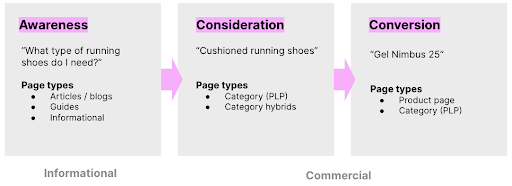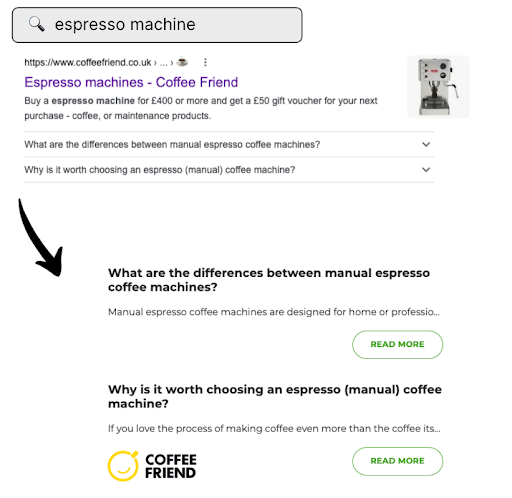In March 2023 I delivered my first in-person talk at our inaugural conference, Re:commerce. It (like this blog post) was titled “How to approach content strategy for eCommerce” which you can watch in full here:
However, if you prefer the written word, you can read this post. I will be covering everything I talked about on stage at Re:commerce, probably in more accurate detail on account of the nerves when presenting in person!
What makes it a strategy?
A strategy, in this case a content strategy, is a plan of action designed to achieve a long-term or overall aim. It needs to be:
- Founded in research
- Focused on the intended outcome (your goals), split either by short term or long term objectives
- Prioritised to deliver results
Various tactics can be involved in your strategy, but it’s down to you and your research to decide which tactics are in or out.
Begin with the end in mind
Start with the goal you wish to achieve through your content, this could be anything from a 10% increase in overall organic traffic to a more specific goal like increasing organic revenue by 20% from PLPs.
When creating a goal it is often recommended to be specific like the examples above as you can then map your strategy out to support these specific goals. If you’re struggling to create a specific target for your site, consider the overarching business objectives. Usually in eCommerce, the overarching goal will be something related to revenue growth. Sometimes this can have a category focus element with growth being preferred in a vertical with higher AOVs or conversion rates.
Take all of this into account and then distil the best possible contribution organic could have to the overall goal, and make it the objective of your content strategy.
Content across the entire user journey
Creating content across the entire user journey is a common theme of content strategy for most businesses, however in the context of eCommerce, retailers frequently miss out on the informational search opportunities.
The typical user journey typically consists of the following; Awareness, Consideration, and Conversion. These stages are typically facilitated by certain page types, for example category pages (PLPs) are often part of the consideration stage yet can be considered as conversional in some cases.
A recommendation here is to map your page types to each part of your user journey, that way you can make decisions about which page types to prioritise optimisation for. To provide an example;
Goal: to increase organic revenue by 10%
Analysis: we know our highest converting pages are PLPs and the phrases they get traffic for usually sit within the consideration stage of the funnel
Action: ensure we have full coverage for our PLPs and the existing ones are optimised in line with our SERP, intent & keyword analysis
This is drastically simplified, but you can see how knowing what page types sit within each area of your funnel allows you to create a strategy that prioritises your primary goals.
During an analysis piece I conducted with SISTRIX, I noticed that a lot of informational SERPs in retail are dominated by informational only content sites. There will always be search results like this in retail, where the results only pertain to third party opinion pieces that retailers are unlikely to rank for. Yet in the informational retail SERPs analysed only 6.6% of the winning domains were retailers themselves.
Informational content strategy for an eCommerce website
If you have made it this far (or watched the video) you will know how important it can be to have informational content on your eCommerce website. In this next section I will cover two key actions to creating an informational content strategy.
Creating a content hub framework
Creating a content hub essentially forms the framework for your content strategy, allowing you to narrow down the focus of your informational content. This also ties into strengthening your brand through topical expertise.
Start by asking yourself, what do you do and who your customers are – simple enough right? There may be an element of research to the second part, but it shouldn’t be too complex, simplicity wins at this stage. That being said, don’t turn to SEO tools right away as it can remove the human element to informational content which is not a good thing. Rather than chasing search volume, look to chase user satisfaction.
- Identify the main topic or theme of the content hub, this is what you do e.g. “We sell Running Shoes” your hub should be focused on providing helpful information for those customers, in this case “Running Advice”
- Understand what information your customers would find useful, you can do this with 4 or 5 defining statements about who your customers are e.g. Our customers are:
- Starting out running
- Competing in races
- Wanting to train more effectively
- Sometimes getting injuries
- Translate these defining statements into spokes for your content hub. In the examples above, “Sometimes getting injuries” translates to a content spoke for “Injury prevention” – you can then use your spokes to categorise multiple pieces of content
Researching content opportunities for your strategy
Once you have a solid framework for your content hub you can look to create the article topics to sit under each spoke and then create briefs which can in turn be created into content.
There’s a pretty straightforward 3-step process to creating a list of informational content opportunities once you have the initial hub layout:
Step 1: Keyword research & SERP analysis
This is where you can use SEO tools to conduct keyword research, using your spokes as seeds for this research, for example you might start by simply entering “running injury prevention” into one of the tools like Semrush or AHREFs.
There are numerous high quality guides on keyword research, so I won’t be going into detail here but essentially you want to conduct keyword research for all of your content spokes.
Once you have a list of keywords, it’s imperative that you conduct SERP analysis for the terms you have selected to ensure that informational content hubs and/or websites display for the terms. As not all SERPs will display what you might initially assume.
The final state of this stage should be a list of relevant keywords and their associated data.
Step 2: Topic creation & clustering
It’s up to you how you approach this, either manually or by using an automated approach. The goal here is to cluster your keyword research into groups, these groups then form topics.
To provide an example, we might have 15 keywords relating specifically to running faster during a marathon that have been clustered together. This then becomes a topic with a potential article title of “How to improve your marathon time”.
At this point you will want to have a list of article titles (or at least working titles) with keywords and associated data assigned to them.
Step 3: Content briefs & production
The most self-explanatory stage of this, create content briefs for each of your articles using all the research you have at this point.
Be as descriptive as possible and do not neglect doing these until a later date. You’re best writing the briefs as you finish the topic creation stage to ensure that useful details are forgotten over time.
Content strategy for commercial pages
Moving on to commercial pages now, I will cover what you need before you start – then some of the highest percentage wins from an on-page perspective when optimising product categories.
Product pages (PDPs) technically do fit into the commercial page group however in this guide I will only be covering PLPs. One interesting anecdote around product page optimisation is that it’s very likely product page level results will start to resemble more of a marketplace, rather than typical text based listings. This means optimising your product pages for these results is more important than ever, you can find more about this in Google’s guide on structured data for products.
Know your content format
Your content format is essentially just your page template, in this case the page template for your category pages. By knowing what your starting point is, you then know what is available to leverage or add and optimise.
The majority of page templates on category pages contain the following basic elements that you can optimise:
- H1 heading
- Body copy (either above or below product listings)
Additionally, your PLP template may contain the following:
- Quick links to relevant categories
- FAQ content blocks
- Video embeds
These additional elements, especially the FAQs, allow you to add more context and useful information onto your category pages. The quick links arguably support the site structure and internal linking more than they support the on page, but if we’re talking about optimising category pages in general these internal linking modules are definitely worth exploring.
Once you have established what you’re working with on-page and have reviewed the SERPs to see what winning sites in your market are doing on their category pages you will know what you need to do to rank. That might be first addressing the content format and having a new template built, then researching the best content to populate these new page blocks, or just jumping straight into optimising the content on your PLPs.
Leveraging FAQs on PLPs
As mentioned above FAQ blocks on PLPs can be very beneficial, for both your users and for search engines. Adding these onto your landing pages and marking them up with FAQ schema offer opportunities to enhance your search engine results and provide more coverage:
Category gap analysis to maximise coverage
Most eCommerce sites are missing opportunities to cover all of the categories that their merchandise actually covers from a consumer’s perspective. You may have landing pages for Men’s Shorts and Running Shorts but not one for Men’s Running Shorts – yet the products definitely exist to cater for this category. In this example you should look to implement some sort of indexable facet of one of the pages.
Firstly, you need to establish the gaps in your category structure and the quickest way to do this is by using your competitors as a benchmark. I have a crude approach to this, which doesn’t always work but for the time invested in producing this report it’s definitely worth trying:
- List your top 3 competitors by non-brand organic performance – they have to be as similar as possible to your site
- Crawl their PLPs and export their H1s using something like ScreamingFrog and de-dupe this list to leave yourself with a list of unique H1s
- Crawl your PLPs and export your H1s
- Use VLOOKUP to find H1s missing on your site
- Bonus: filter the remaining H1s with regexmatch if there is a lot of irrelevants (e.g. show me all H1’s containing “bike”)
- Use this list of “missing” H1s to put together new categories
There is a level of manual review here as not all H1s are duplicated across competitor sites for non-brand related pages. However, there are usually large similarities as to how eCommerce sites name their category pages.
There are, of course, many more ways to establish category gaps, but when this method works, it’s very good at highlighting overlooked gaps in a matter of minutes. You will also have all of the top ranking URLs from your competitors to analyse from your data export too.
Strategy outline for PLPs
For your commercial pages, activities can be split into optimising what you already have and then creating new. This breakdown below recaps the actions you should be considering for your commercial pages content strategy:
Optimising existing
- Leverage your existing content format – develop a content format that matches the competing websites or excels where they fall short.
- Optimise existing content to match current search intent – research the SERPs and understand what pages are served for your keyword groups. Match your on-page content to this intent (utilising your now well optimised content format)
- Prioritise these actions in your overall roadmap based on the opportunity you uncovered whilst conducting your research
Creating new
- Highlight your content gaps, work with merchandise teams to build product lists then find a way to create categories to support these gaps – either through facts & filters or simply creating a new landing page
- Leverage existing CMS functionality to dynamically create pages, following on from the category gap analysis is there any way you can use your existing filters and facets to surface new pages for filter variants e.g. colour or size of products
- Create a keyword content map – this actually applies to both existing and new, essentially you want a full list of keywords which are categorised by topic and mapped to individual landing pages. I have found it helpful in the past to separate out “types” of keyword research for PLPs, so having a set of FAQ related keywords/questions and commercial head terms and then longer tail keywords for more specific categories.
Mixed SERPs & navigational category pages
I’m going to throw a spanner in the works now with one additional page type, I have seen multiple SEO’s talking about these blended or mixed SERPs:
By mixed SERPs I mean the content displayed is blended between informational and commercial, some eCom results and some articles. The search terms these appear for are usually more ambiguous but it’s not always the case.
Another thing I’ve noticed is that there are a large number of what I would term “navigational categories” that are ranking for these queries.
These pages are typically a mix of content on an eCommerce site, for example Argos in this screenshot is displaying a landing page for “home gym equipment” that directs users to popular products and related categories but also provides information around building a home gym. My recommendation here is to look out for these opportunities during your research phase and flag opportunities to test these navigational category pages for certain keyword groups.
The key activities to build a content strategy
Summarising everything now into a short set of bullet points split over the full user journey:
Awareness
- Create a content hub framework
- Research topics & SERPs
- Create content briefs
Consideration & conversion
- Develop a quality content format (page layout)
- Conduct gap analysis for category pages
- Research content gaps on existing PLPs e.g. FAQs
- Create a list of “navigational” category opportunities
- Create content briefs to optimise existing and write new
Whilst this isn’t an exhaustive list, I believe these activities will drive the highest amount of growth for eCommerce websites from a content optimisation perspective.
Creating your roadmap and prioritising deliverables
Once you have your initial research in place, and understand the total opportunity for each action within your strategy, it’s time to plot these activities into a roadmap.
It is crucial now to prioritise these actions based on your KPIs. If one of your KPI’s is organic revenue growth then you’d want to prioritise optimising existing PLPs with the highest organic conversion rate from paid currently. You can then move onto the next most valuable opportunity and so on.