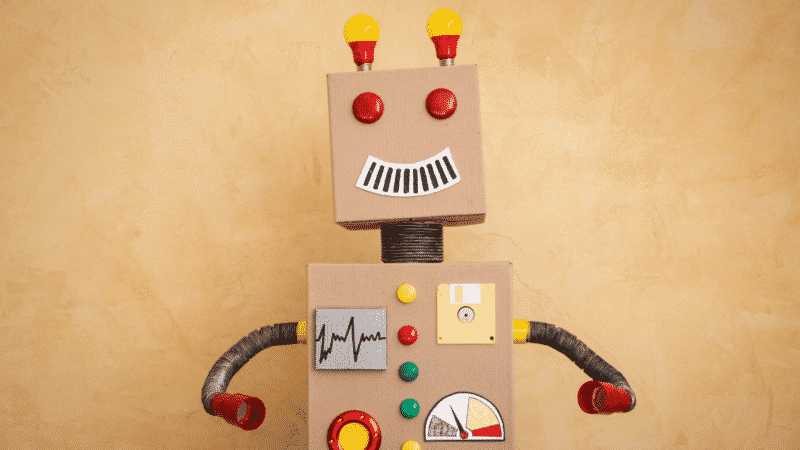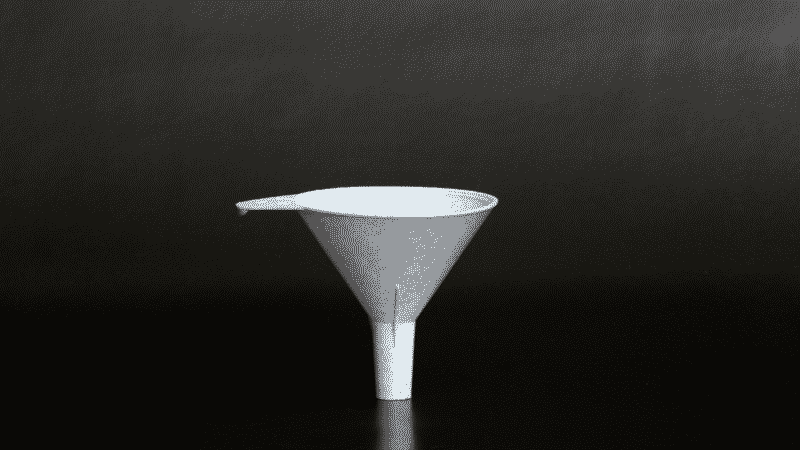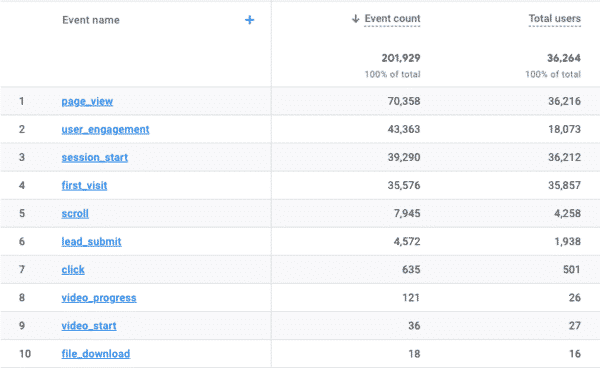Google Analytics 4 for eCommerce: The Important Changes & How to Install!
On 1st July 2023 Universal Analytics (the standard Google Analytics platform) will stop processing hits. On 1st October 2023, Universal Analytics 360 (the paid platform) will follow suit.
Big news from @googleanalytics today – Universal Analytics to be “sunset” and replaced by GA4 at the start of July 2023.
Thoughts on that one, SEO Community?#SEO #GA4 pic.twitter.com/22pDOX7vyO
— Re:signal (@re_signal) March 17, 2022
From that point on, Google Analytics 4 will be your web analytics platform of choice if you wish to stay within the Google ecosystem.
But just how will this switch affect your eCommerce business? And what do you need to do to prepare? Look no further, we’ve sifted through all the infographics, articles, blogs and twitter tantrums to find the key changes and improvements for you. We’ll even show you how to download/install GA4 so you can get started ASAP!
The Key Differences Between Universal Analytics and Google Analytics 4
Although it’s still very much a work in progress, Google Analytics 4 brings a host of changes from the Universal Analytics platform you know and love, but do not be afraid! There are already some new key features your eCommerce business can benefit from. Here are some of the key differences (improvements) from UA to GA4:
-
There’s Less Reliance on Cookies!
Described as “ quickly becoming obsolete” by Google’s Russell Ketchum in the announcement, a move away from using cookies as the main measurement methodology online is the main driving force behind the decision to move towards Google Analytics 4. GA4 is built from the ground-up to operate across platforms without relying on device-based cookies. Instead, GA4 uses an event-based data model for measurement which means you don’t have to worry about losing data when people won’t let you drop cookies.
-
An Improved Overview of Your Users Journey!
Alongside not losing data when people refuse cookies, GA4’s event-based model enables it to bring together data from across devices, giving you a much more complete oversight of your typical user journey.
The typical user journey could span multiple devices on their way to making a purchase. Someone could discover your brand on their work device, spend their commute browsing your range on their mobile device while commuting then complete the purchase on their home PC. Under Universal Analytics, reporting will show three sessions with one conversion, meaning you don’t have the complete picture of their purchase journey.
Google Analytics 4 has been developed to help you put together the pieces of that journey into something more cohesive. You’ll get a much better understanding of how users discover your brand, where they window shop and where they convert, so you can invest your marketing budget accordingly.
-
Faster Reporting!
Ultimately, Universal Analytics is built on decade old data processing. This leads to the dreaded ‘loading’ message you see when trying to look through your reports. So the larger your traffic is, the longer it takes to load.
While this is an issue Google is aware of, there’s only so much you can do when using an old platform. Google Analytics 4, however, is built to ensure the reporting process is as smooth as possible. So you can stop dreading how long things are going to take to load on reporting day, and start focusing on getting the data which best helps drive growth for your business.
-
Streamlined Audience Building!
One of the first features Google launched for GA4 was Google Ads integration – improved user tracking means Google Analytics 4 is the ideal way of creating audiences to be used for paid campaigns.
A typical user might discover your brand through a standard Google Ad on mobile during the initial phase of their journey, before converting through a product-specific Google Shopping ad on desktop later on that week. So previously under Universal Analytics, it would be difficult to track this type of journey because the cookies are on different devices. Google Analytics 4, however, allows you to stitch these journeys together.
In doing this, you help ensure your ad spend is being spent in the most effective manner possible and maximise your paid investment. Additionally, Google’s improved understanding of your audience allows you to to build audiences from specific groups in GA4 which you can then target with custom offers in Google Ads.
For example, you could build an audience of people who’ve viewed specific categories of product but not purchased, without worrying about wasting a significant chunk of your budget on people who actually made their purchase on a different device.
-
Snazzy New Predictive Insights!
Google’s machine learning capabilities have come on in leaps and bounds in recent years, they can now use this to predict the future behaviour of your users.
Google Analytics 4 combines this machine learning ability with structured event data to predict the behaviour of your consumers, giving you an insight into:
- Purchase probability: the probability of a user who was active in the last 28 days making a purchase or triggering another conversion in the next seven days
- Churn probability: the probably a user who was active on your site or app in the last seven days won’t be active during the next seven days
- Predicted revenue: the predicted revenue from all users active in the last 28 days over the next 28 days
Why is this useful? Well it means you can combine this with your own forecasting data to build a much clearer overall picture of how your eCommerce store is expected to perform in the coming weeks, enabling you to quickly implement campaigns to fill expected gaps and be more agile with your budgets.
-
Custom funnels! (For Everyone)
Custom funnels have previously only been available in Analytics 360, Google’s premium analytics platform, under the Universal Analytics framework. Starting with Google Analytics 4, however, everyone gets to join in on the fun!
Using this functionality allows you to gain much more powerful insights on where your users are falling off and which part of your purchase funnel is the weakest. This knowledge can then be applied to UX projects designed to improve customer experience at specific phases of the buying cycle. it can also be useful information to consider when creating remarketing lists for paid campaigns.
-
Analysis Module! (For Everyone)
Another report which up until now has only been available in GA360, the Analysis reporting module has been upgraded to be more precise and cover more dimensions while being made freely available to everyone using Google Analytics 4.
You can use this module to create in-depth reports on user behaviour, your customer journey, segment overlaps and a whole lot more besides.
If you’re looking to build the most complete picture possible of your users to establish how best to serve their needs, GA4’s Analysis module promises to make that easier than ever before and make your insights team very happy.
-
You Can Export Raw Collection Data to BigQuery!
And if you want to perform even more detailed research and analysis on your data outside of Google Analytics, GA4 now provides everyone with the ability to export their data to BigQuery. All users can now:
- Combine your GA data with data from other sources to provide a much richer view of your audience
- Easily visualise your data in tools such as Tableau and PowerBI – making telling the story behind your data a much simpler process
- Leverage your GA data as input for machine learning models
Alongside this, exporting to BigQuery enables much more advanced analysis of your data. If you have the capabilities, this functionality could be a game-changer for your understanding of your website users and take your data-driven campaigns to the next level.
-
Track Mobile App Events!
Improved tracking capabilities mean you can now track your mobile app events in the same property as your website, unlike Universal Analytics which requires the use of separate properties.
Unifying this data gives you a much more comprehensive overview of your user base and their behaviour across your website and app. While tracking individual properties may give you a good idea of how behaviour differs between your mobile app and website, the ability to track users across both will give you a much better idea of what people use each property for and where your resources are best spent.
-
More Custom Dimensions!
Custom dimensions are a must-use ability in Google Analytics which enable you to better describe and understand what’s happening on your website.
When a user purchases a product from your shop, Google Analytics will typically have a selection of default dimensions including: transaction ID, voucher codes used, the traffic source etcetera. Custom dimensions allow you to further expand on this by configuring attributes beyond the default set to provide you with additional insights.
For example, you may want to set custom dimensions to trigger an event each time specific buttons are clicked to enable better tracking of their performance.
In Universal Analytics, you’re currently limited to up to 20 custom dimensions per property. In GA4, this has increased to 50 event-scoped and 50 custom metrics per property and 25 user-scoped custom dimensions. That’s a significant increase in what you can track.
With these changes, there are a number of different ways you can optimise your eCommerce operations with GA4. So what’s next? Well, installing GA4 would be a good start! Unsure of how to do that? Don’t worry – here’s a step-by-step guide to downloading/Installing GA4 (including how to upgrade from Universal!)
How To Install Google Analytics 4
Installing Google Analytics 4 differs slightly depending on whether you’re installing from fresh or upgrading a current Google Analytics property.
Upgrading Universal Analytics to Google Analytics 4
When you upgrade to Google Analytics 4, it begins to collect data in parallel to your Universal Analytics property, so you don’t need to worry about switching immediately or losing your data. You can simply get it set up to begin gathering data then spend time learning the platform in more depth and configuring it to do what you need.
To set up Google Analytics 4 from your UA property you need to:
- Go into Admin in your Google Analytics account
- Make sure the account you want to switch to Google Analytics 4 is selected in the Accounts column – this will automatically be selected if you only have one account
- In the Property column, select the UA property currently collecting data for your website
- Click ‘Get Started’ under “I want to create a new Google Analytics 4 property’
- If you have the option, enable data collection using your existing tags to enable standard data collection using tags you’ve previously created
- Click ‘Create Property’, Google will then do the hard work of creating your GA4 profile, taking relevant information from your Universal Analytics account
This short process will have GA4 up and running for your site. If you’ve enabled data collection using your existing tags, it can take around thirty minutes for data to start to come through.
Installing Google Analytics 4 from Scratch
If you’re not currently using Google Analytics 4 for your measurement but would like to start using it, you’ll need to go through the following installation process:
- Create an Analytics account in your Google account Admin
- Provide a relevant account name and configure data-sharing settings before clicking ‘Next’ to begin adding your first property to the account
- Enter a name for your property, reporting time zone and currency
- Click ‘Next’ then select your industry category and business size
- Click ‘Create’ and accept the relevant terms and conditions
- You’ll be taken to a page where you have the option to add a data stream, providing three options: iOS app, Android app or Web. As we’re setting it up for your eCommerce website, choose Web
- Enter the URL of your website (example.com) and a relevant name for the stream
- Enable or disable enhanced measurement. Enhanced measurement automatically collects page views and other events and we’d typically recommend this is used – you can always go back and change this in the future
- Create your stream!
Once you’ve followed these steps you’ll have your account set up and ready to collect data for your website. Next you need to add it to your website to begin data collection. Implementation of this depends on your website and we’d recommend checking this with your developers, but as a general rule you’ll need to:
- Navigate to your Web data stream under Admin
- Go to ‘Tagging instructions’ and select ‘Add new on-page tag’
- Select ‘Global site tag’ to get your tag, which is a snippet of code
- Paste this code into the <head> tag of every page of your website to track users
Although implementation is slightly different, the end result will always be this tag in the <head> of your website. Once complete, you will see data come through to your property within half an hour. You can then use the Real time report to quickly verify this.
Top Tip – Implement eCommerce Tracking in Google Analytics 4
Implementing eCommerce tracking is a must if you’re selling products online. This will provide you with much more detailed insights into your performance. Not to mention playing a key role in your decision making process.
As part of the changeover process, the names of some eCommerce event parameters have changed. When migrating from Universal Analytics to Google Analytics 4, Google recommends you
- Leave your UA eCommerce implementation unchanged
- Create duplicate events for your GA4 property, using the correct event names and parameters
This will ensure everything is in the best place to run well for the long term. You’ll have two independent implementations operating side-by-side, doing slightly different things. Beware! Copying your UA implementation over to GA4 will leave your reports incomplete and cause issues later on.
For detailed insights on what’s changed and any additional implementation steps you need to take, Google provides this in-depth documentation.