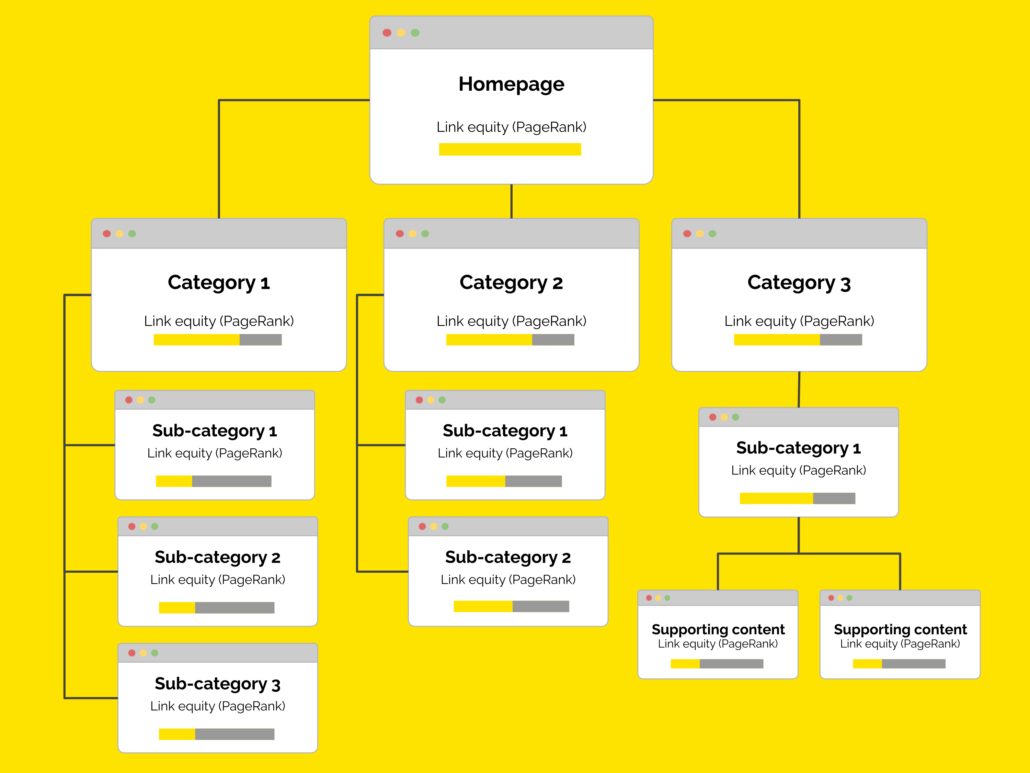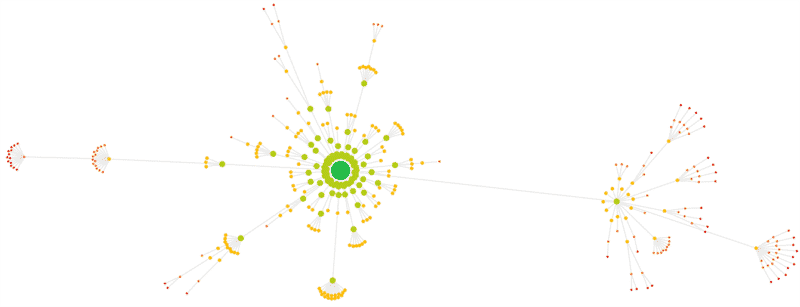Internal linking is a core activity when it comes to optimising a website – getting it right can be the difference between showing on the first page of Google and not having your content indexed at all.
That example, albeit a little extreme, could be a very real scenario, yet it’s more likely that a poor internal linking strategy will neglect your most important pages and prioritise content that doesn’t meet your business objectives.
Taking a strategic approach to internal linking first requires you to have the desired outcome, such as increasing the visibility of a set of product category pages for the purpose of increasing revenue from organic search.
Disclaimer: internal linking is only one part of a successful SEO strategy, getting this right doesn’t guarantee success in the SERPs but it sure will help.
What is an internal linking strategy?
Internal links are present on pretty much every website. An internal link refers to a link from one page on a domain to a different page on the same domain, such as a page in the top navigation of the website.
When it comes to building a website, the power of internal linking for user experience and SEO often gets forgotten about.
An internal linking strategy is a logical structure that builds connections between the pages on your website and prioritises your most important content. This helps pass authority between pages on your website, establishes connections between on-site content, and may improve organic rankings for these pages. This is why it’s well worth considering a strategy to ensure your internal link structure meets the objectives of your website.
After auditing your internal link structure, you may realise that you don’t actually have to change much, this is unlikely but it does happen.
Why are internal links important?
They’re important for two reasons, user experience and improving organic performance. Here is a breakdown of how internal linking impacts each of these factors:
Internal links improve organic performance
A well-considered internal link structure will often have a positive impact on organic performance or, at least, will provide SEOs with an opportunity to increase the chance of their most important pages ranking.
This happens because of internal links:
- Provide a clear site structure to search engines
- Allow for new content to be crawled and discovered
- Pass link equity around the site
- Add additional context to the target pages with anchor text
As you can see, there are a few ways that internal links can improve the organic performance of your site. Ultimately, your internal linking strategy tells Google which pages are related, how to navigate them and which pages are most valuable.
It’s not just about adding as many internal links as possible, though. You need to be strategic with your internal linking process. Consider linking to, and from, the pages that are most valuable for you in terms of SEO, and try to only link between pages that are related.
Quality internal link structure improves user experience
Internal linking strategy isn’t all about passing link equity and allowing crawlers to understand the site architecture. Getting your structure just right will also make sure users are always able to find the content they are looking for.
Your internal linking strategy can be used to guide people to related content from the page they are currently viewing. For example, if someone is reading a blog post about the “benefits of keyword research” they may then be interested in visiting another blog post on “tips and tactics for carrying out keyword research”. By adding internal links between these pages, you will make it easier for them to navigate your on-site content. In turn, you could be subconsciously helping them along the buyer’s journey the more you keep them engaged with relevant internal links.
This can be taken a step further by considering user personalisation and providing internal links for users based on their interests and what may appeal to them, enabling you to craft a user journey that fits your ideal customer. An approach like this requires additional research and implementation and is slightly out of scope when just talking about internal links for SEO purposes.
The link between information architecture and internal linking
Information architecture (IA) has a direct connection to your internal linking structure, as your internal links should generally be crawled in a pattern that reflects your site structure. So, before creating an internal linking strategy it may be worth revisiting the information architecture.
Getting your site structure right will make it a lot easier for you to strengthen key pages via internal linking. For example, here is one scenario where site structure could cause an issue with internal linking:
Scenario example
Client A has a parent category page for Search Engine Optimisation that hosts content for 4 services under this category. The content for the 4 services are accessible by scrolling down the page.
In this theoretical scenario, not having separate landing pages for each service resulted in a lack of specific landing pages for relevant internal links. Again, another extreme case scenario, but one we have seen multiple times.
As mentioned, the simple solution to this issue would be to create specific landing pages for each of these four services. These service pages should then be linked from the parent category page. You could also add internal links between related services to increase the internal connection between semantically relevant pages.
How to create an internal linking strategy
Creating a strategy for internal linking requires a considered approach. In the steps below, we will cover how to create an internal linking strategy for the purpose of SEO, whilst being mindful of user experience.
As mentioned above, this strategy differs from one focused on increasing user retention, as that would include covering personalisation in depth.
Understand the business objectives
Before you even begin working on your internal links, you need to understand your business objectives.
Business objectives naturally vary depending on the type of business. However, they will usually sit under the following:
- Revenue (eCommerce websites)
- Lead generation
These will usually have some form of goal or target assigned to them such as increasing revenue by 25% on the previous year from organic search. When the objective has been understood you can then identify the opportunities for improvement. Having a clear understanding of your business objectives will allow you to determine which pages need to be prioritised as part of your internal linking strategy.
Create a menu that matches the top-level site structure
Next, you need to consider the main menu of your website – what does it look like? And what pages does it currently link to?
The menu of your website should match the top-level site structure, meaning it should contain links to the most important parent and child category pages of your site.
This step creates the foundation for a quality internal linking strategy. It’s likely that most sites will already have this nailed down without the need for any changes.
Identify important landing pages
From here, you want to begin identifying the most important landing pages for your business based on your business objectives and your top-level site structure.
If your business objective is to increase revenue, then the most important landing pages will be organic landing pages that are geared towards converting users.
For example: for an eCommerce website, look at your product categories, you will then want to take a look into the organic opportunities and revenue potential for these pages. As there will be pages that are going to have more organic potential than others – the pages with the most potential to reach your KPIs are the ones that you want to prioritise.
Your important landing pages will be the pages that you want to prioritise linking to as part of your internal linking strategy.
Audit existing internal links
Once the foundations are in place, it’s time to audit the existing internal links and take a look at how a search engine would interpret the website’s structure as well as highlighting any issues that will need to be addressed.
This audit of your internal link structure is key for identifying opportunities for improvement and should comprise several steps such as fixing common issues, evaluating how link equity is distributed, and visualising your site architecture.
We’ll go into the key steps of an internal link audit below…
Fixing common internal linking issues
To identify and fix common internal linking issues you will need to use a tool such as ScreamingFrog, Sitebulb, or one of the site audit tools from software like AHREFs or Semrush.
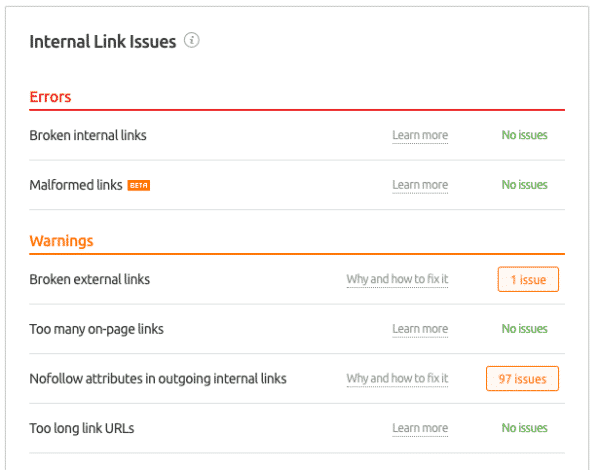
First, run a crawl with one of these tools then take a look at the results.
Common issues that can be picked up are:
| Issue | Solution |
| Link points to 404 pages | Remove the link or point to a more relevant page |
| Link points to 301 redirect | Point the link to where the redirect resolves |
| Redirect chains | Point the link to where the redirect resolves |
| No follow internal links | Remove rel=nofollow |
| Orphaned pages in sitemap | If a page is relevant – add internal links pointing to it If a page is not relevant – remove it from sitemap |
It’s worthwhile doing a regular internal link audit of your website to make sure any of these common issues are rectified as soon as possible. Fixing these common internal linking issues can result in a quick win for the organic performance and user experience of your website.
Reviewing the PageRank flow of your website
All of the tools mentioned above have some form of internal link scoring metric. These are usually an emulation of Google’s PageRank. Despite Google’s PageRank data no longer being available to see, link scoring metrics offer an easy method of highlighting pages that potentially are being misrepresented by an internal linking strategy.
Using metrics like Link Score from ScreamingFrog highlight which URLs the internal links prioritise most, if you don’t see your previously identified important landing pages towards the top of the list then we would recommend figuring out why.
It’s important to note that internal link scoring isn’t just calculated by the number of internal links pointing to one page. The quality of these links count. High-quality links often come from pages that contain semantically relevant content and have inbound links from other relevant domains.
Site architecture data visualisation
Having a visual representation of your site architecture can show you how your content is grouped together by its internal links. This can help you to spot any outliers and pages that sit outside of content groups that may provide semantic relevance.
(Image credit: Sitebulb)
Remember how we asked you to create a menu that matches your top-level site structure? This visual representation of your site architecture will be able to help you make sure your menu reflects your site structure and whether any changes need to be made.
Sitebulb CrawlMaps and ScreamingFrog crawl visualisations can both do this.
Check for the number of internal links to key pages
Having a low number of internal links pointing towards your key pages will likely result in a lower internal PageRank, which means that there is less link equity reaching the pages you want to rank. This is not always the case, as mentioned above quality also plays a big part in internal linking.
One important issue to note with this part of the audit is that, for action to be required, the number of internal links needs to be low in the context of your overall site. For example, all pages under your green widgets category have 1 internal link, yet the red widgets all have 150+. In this scenario, it’s possible that there is a structural issue with the site that requires resolving.
So, be sure to check for the number of internal links pointing to your important landing pages and correlate this with ranking data and link score. If you decide the solution is to increase the number of links to a target page, see if any existing (relevant) on-site pages can be linked to them, or find new content opportunities for internal linking purposes.
Other internal link metrics
Incoming internal links aren’t the only metric that can affect a page’s PageRank authority. Also, take a look at the following metrics for any anomalies (abnormally high or low numbers in the context of the site):
External inlinks (backlinks)
High-quality external inlinks (backlinks) provide a great source of authority to a page, these can be used to leverage the flow of page rank through your site.
External outlinks (outbound links to other sites)
Depending on the quality of your outbound links it can either help or hinder your optimisation. Check for pages that have an excessive amount of outbound links or links that point to poor quality sites and remove or replace them. Use of outbound links should be considered and relevant, as they can also take users away from your content never to return.
Internal outlinks
Excessive internal links pointing to another page on your domain can end up reducing the authority of the source page. Look for anomalies in your crawl data showing high numbers of internal outlinks, the usual culprits are blog posts with too many links in the copy.
Making the most out of external link authority
Leveraging your most externally linked to pages is a great way to boost internal authority for your key pages and allow for the flow of the link equity. You can find these pages quite easily in most site audit tools, a personal preference for doing this is AHREFs.
One thing to bear in mind when linking to other pages from these is that they need to be contextually relevant to any reader.
Create an implementation plan and timeline
Use all the data gathered from the audit including any opportunities highlighted to put together an implementation plan. This should be a list of tasks, such as “remove all internal links pointing to 404s”. Next to each task, assign a priority level and estimated implementation time.
Start with the high value – low time tasks, then high value – high time, then the low-value tasks can filter in when suits the availability for implementation.
Review performance of the implementation
After the implementation has taken place, run through the audit steps again and compare to your previous crawls and data. You should be looking for:
- Increases in internal linkscore where it was intentional
- A clear understanding of site structure by crawlers
- Reduced amount of internal link errors
Keeping it simple
Internal linking can seem like an overwhelming project, but once you have the basics in place, it’s easy to make sure your key pages are always prioritised. To summarise the process:
- Identify the pages which affect the bottom line (increase revenue or leads)
- Fix any internal linking issues you have (redirects and 404’s)
- Create a sensible menu structure that reflects your site architecture
- Ensure that link authority is distributed where it matters most