A complete guide to optimising your website architecture for SEO

Your website architecture should be an essential part of your technical SEO strategy. Whether you’re working in-house or agency side, the content on your (or your client’s) website must have the foundations of a well-organised categorisation, by topic, in order for the content to be easily discovered, landed on and browsed by both search engines and users.
Moreover, focusing a part of your overall strategy on optimising your website architecture will actually also cover many of your other technical SEO efforts, such as effective internal linking, ease of crawlability and indexation by search engines and accurate keyword targeting. To name a few. So you’re actually covering a lot of your bases with just a single approach. Therefore, this SEO investment should most certainly not be overlooked.
It is for this reason that we’ve prepared this guide on how to optimise your website architecture for SEO. But before we get into the important steps and best practices, we need to first understand a few things, such as what a website architecture is and how it benefits a user’s experience on your site.
So, in this blog you’ll learn:
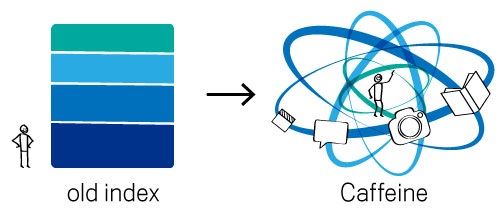
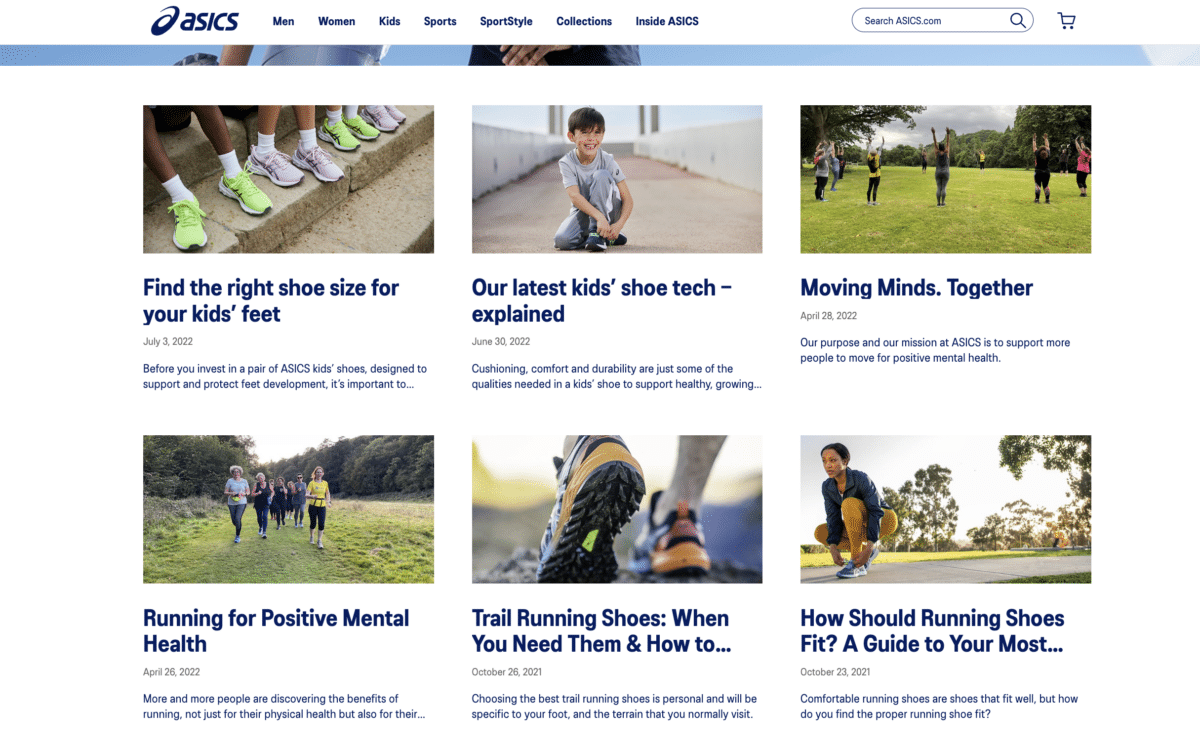
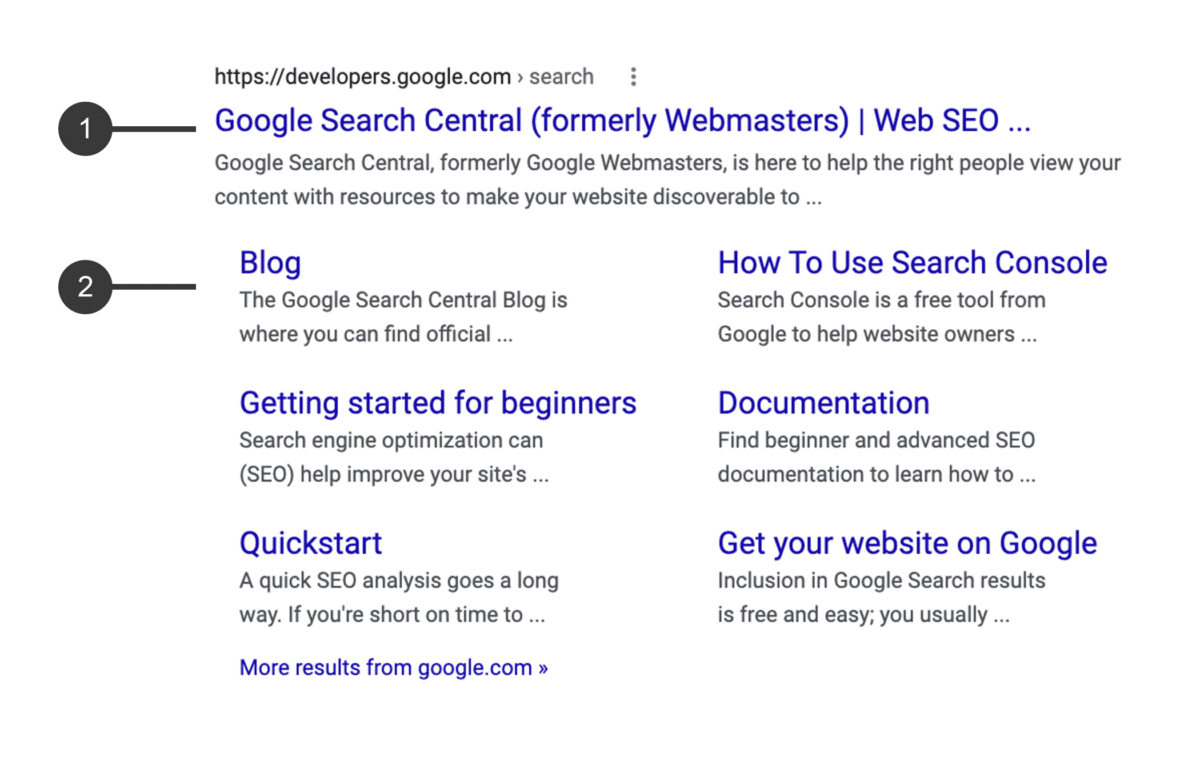
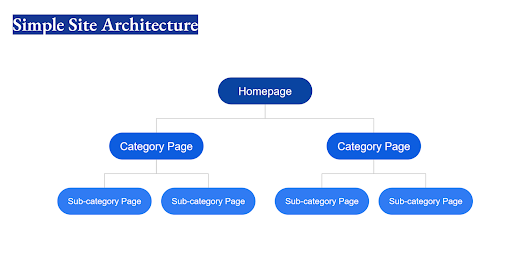 You can tell from the image above that the shallow structure is flat in its arrangement and resembles that of a pyramid.
The homepage sits at the top of the hierarchy, or pyramid, and links to top-level, ‘parent’ category pages. These parent category pages subsequently link to ‘child’ sub-category pages. And finally, these pages then link to product and blog pages too.
This type of structure will allow the user to reach a page they are looking for, potentially, in just three clicks, which goes back to the benefit of having a well optimised site structure for search engines.
Having a flat structure implemented on your site is by far the much better option for SEO as it allows for both search engines and users to be able to find content quickly, without difficulty and only within a few clicks.
We now know what type of website architecture should be used and how the pages on your site should be arranged. You now know how to set the foundation of your website’s structure. But aside from this, what other actual practices can be carried out across your site, that can help to maximise benefit for SEO?
You can tell from the image above that the shallow structure is flat in its arrangement and resembles that of a pyramid.
The homepage sits at the top of the hierarchy, or pyramid, and links to top-level, ‘parent’ category pages. These parent category pages subsequently link to ‘child’ sub-category pages. And finally, these pages then link to product and blog pages too.
This type of structure will allow the user to reach a page they are looking for, potentially, in just three clicks, which goes back to the benefit of having a well optimised site structure for search engines.
Having a flat structure implemented on your site is by far the much better option for SEO as it allows for both search engines and users to be able to find content quickly, without difficulty and only within a few clicks.
We now know what type of website architecture should be used and how the pages on your site should be arranged. You now know how to set the foundation of your website’s structure. But aside from this, what other actual practices can be carried out across your site, that can help to maximise benefit for SEO?
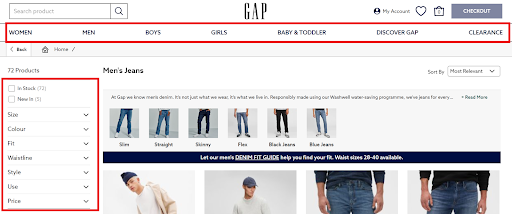
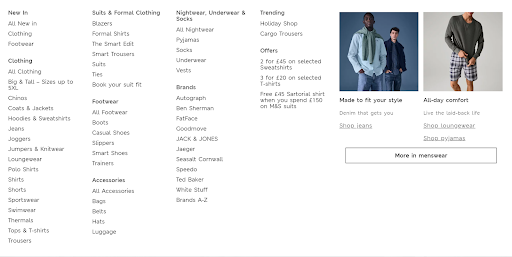
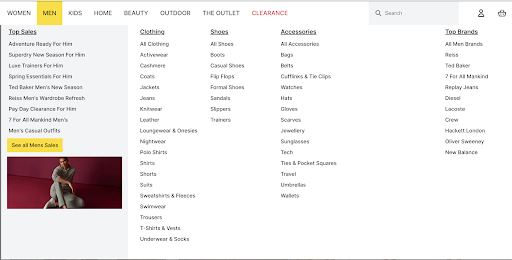
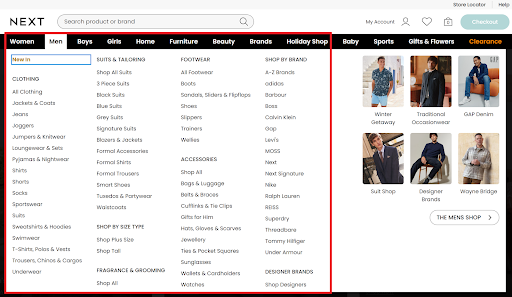 You can also find links placed in Next’s footer as well, in the screenshot below:
You can also find links placed in Next’s footer as well, in the screenshot below:
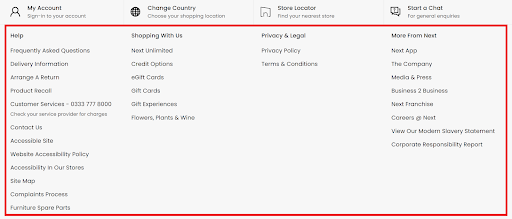 Contextual links, on the other hand, are internal links that are found within content, such as category page content or blog content, which leads the user and search engines to related, important commercial pages, such as category pages.
Contextual links, on the other hand, are internal links that are found within content, such as category page content or blog content, which leads the user and search engines to related, important commercial pages, such as category pages.
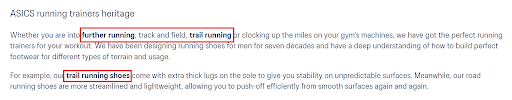
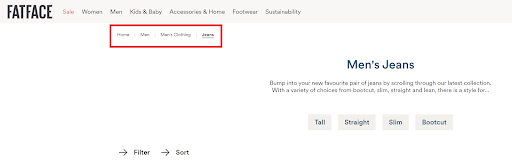 As seen from the example above, taken from FatFace’s men’s jeans category page, each page title appears in subsequent order and is usually separated by either a forward slash or a greater than sign.
Also, each page that is shown within the path can be clicked through and so users are able to return to any page within the path they choose. This not only helps users know where they are on your site, but it is also another way to help search engines understand the hierarchy and structure of your website.
You can learn more about breadcrumbs and their importance for SEO on the following post from Yoast.
As seen from the example above, taken from FatFace’s men’s jeans category page, each page title appears in subsequent order and is usually separated by either a forward slash or a greater than sign.
Also, each page that is shown within the path can be clicked through and so users are able to return to any page within the path they choose. This not only helps users know where they are on your site, but it is also another way to help search engines understand the hierarchy and structure of your website.
You can learn more about breadcrumbs and their importance for SEO on the following post from Yoast.
- What is website architecture?
- The importance of an optimised website architecture for SEO
- How should a website architecture be structured?
- How to Optimise Your Website Architecture
What is Website Architecture?
Your site architecture refers to how the content on your website is grouped together. This includes how the various pages on your site are linked together, how your site is structured and how this structure is presented to the user and search engines alike. In order to fully optimise your website architecture for SEO, which includes the experience of the user and search engine, then you need to consider certain factors, such as:-
- Categorisation
- Navigation menus
- URL structure
- Internal linking
- Breadcrumbs
- Sitemaps
- Keyword targeting
The importance of Website Architecture for SEO
There are a number of reasons as to why having a well optimised website architecture, although two, in particular, stand out. The first is for the users that land on your page and the second is for the search engines crawling your site. In the following section, we’ll discuss these reasons in more detail. Let’s first start by taking a look at the SEO benefits of a well optimised website architecture for the user’s benefit.The Importance of Website Architecture for Users
As mentioned, if your website architecture is well-organised and optimised, it will not only be useful for search engines but also for the user too. There are two main reasons as to why website architecture is beneficial for user experience:- Ease of navigation
- Ease of access
1. A Well-Optimised Site Structure Allows for Easy Navigation
It goes without saying, but an optimised site architecture will provide a beneficial user experience. If your site is easy to navigate and is well-organised, users will find it easy to locate the pages they are looking for, including your most important converting pages, which will typically be your category pages. This will in turn lead to both an increase in traffic and conversions. On the other hand, a website architecture that is poorly optimised will, of course, make for a difficult user experience. If users find it problematic to navigate your site, then this will result in a higher bounce rate, thereby causing a decrease in conversions. And a higher number of bounces on your site will also have a negative impact on your ranking, as a high increase in bounce rate is a negative indicator to Google, which will therefore decrease the rankings of your pages.2. A Well-Optimised Site Structure Allows for Ease of Access in Only a Few Clicks
An optimised site architecture is not only easy to navigate, but the user will be able to reach your most important pages, and the content they are looking for in only a few clicks, preferably in just three clicks. This ease of access to your main landing pages, again means that there will be a consistent amount of traffic and conversions that will inevitably occur on your website. This will also keep your users engaged on your site, and should also lead to a decrease in bounce rates. These are the two most essential reasons why an organised website architecture will help provide a positive experience to the user on your site. Now let’s go on to discuss how website architecture is beneficial for search engines too.The importance of Website Architecture for Search Engines
A website architecture that is optimised for SEO, will have a beneficial impact on how your website ranks on Google’s search results pages. In this section, we’ll highlight 5 main reasons as to why a well-optimised website architecture is important to search engines too.1. A Well Optimised Website Architecture Improves Crawlability and Indexability
A well optimised site architecture will make it easier for search engine spiders, such as Google Bot, to find the various pages on your site. They can then store the found pages in their index. For Google, it would be their index called “Caffeine”.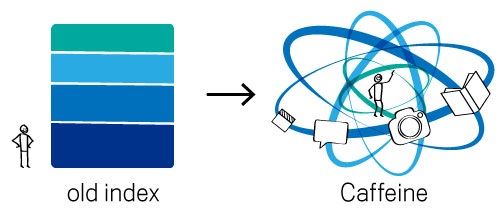
Image credit: https://developers.google.com/search/blog/2010/06/our-new-search-index-caffeine
If your site has a logical framework, where pages are internally linked from one to another, then search engines can effectively crawl and index all of the content on your site and successfully understand its structure. This means that all of your most important landing pages, where you’ll get most of your conversions, are in Google’s index, ready to appear for the right search query.2. Website Architecture Improves Link Distribution
Another reason why an optimised site architecture is important is its capability to pass link equity (link juice or page rank, as it is sometimes known). Link equity refers to the authority of a page that is passed from one page that is internally linking to another page. This is crucial, as the more authority a page earns the more likely it is to rank on Google’s search results pages. Therefore, a website architecture that is well-optimised will help in improving the authority of the various pages across the site as a whole. You can find out more about link distribution from another blog, here at Re:signal, on internal linking, from our head of SEO, Callum Lockwood.3. Create Topical Authority
You can also establish yourself as an authority on a given topic by grouping together content of a similar topical theme. This way, you’re letting Google know that your website discusses this topic in a significant amount of detail, both in breadth and depth too. Take a look at the example below. ASICS have positioned themselves as an authority on running and have grouped their content on this topic.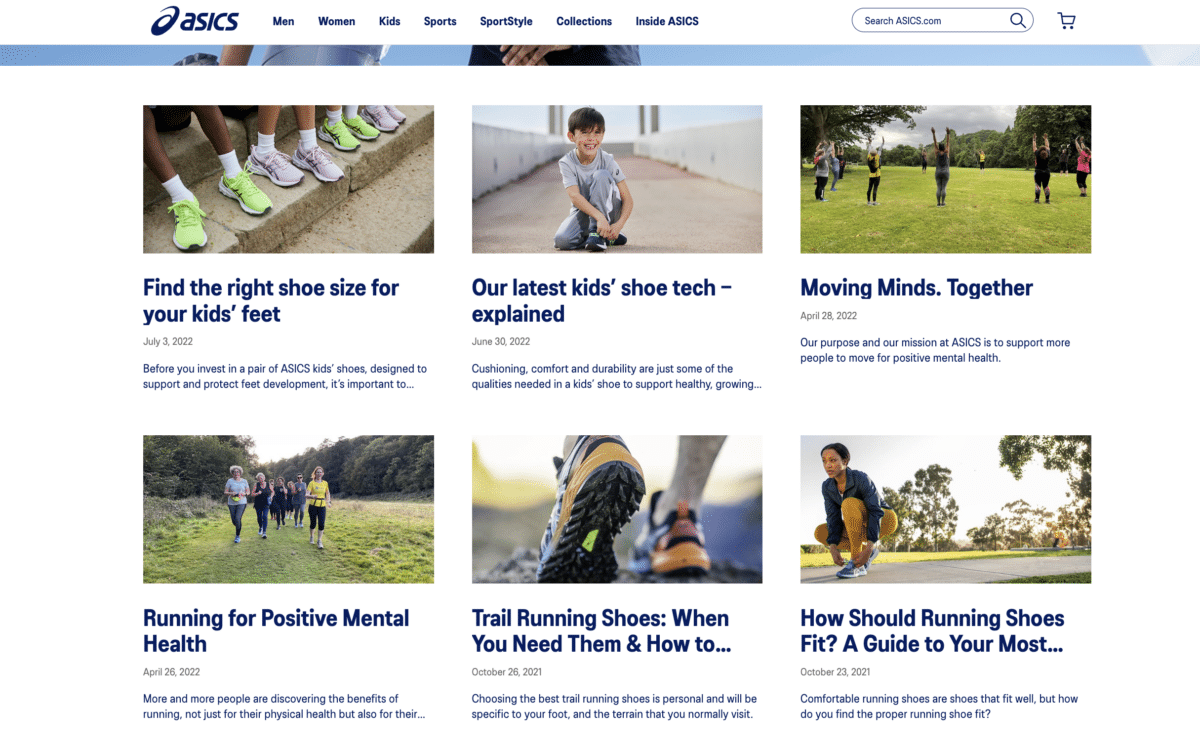
https://www.asics.com/gb/en-gb/asics-advice/
By doing so, you are placing yourself as an authority on the topic at hand and from Google’s point of view, they are more likely to rank you for search queries around this subject matter.4. Identify Pillar / Hub Pages
Another benefit of a well organised website architecture is the opportunity to identify your most important pages for traffic and conversions. These pages are considered your pillar or hub pages. Once you have identified your pillar or hub pages, you can use them to target and rank for high search volume keywords.5. Generates Site Links
A well optimised website architecture will also help generate organic site links on search results pages. Site links are sub-listings that appear on search results for web pages that rank the highest for certain search queries. These sub-listings allow users to click through to various pages on the site, whilst only on the search results page itself. This is a significant way to improve your organic click-through rate.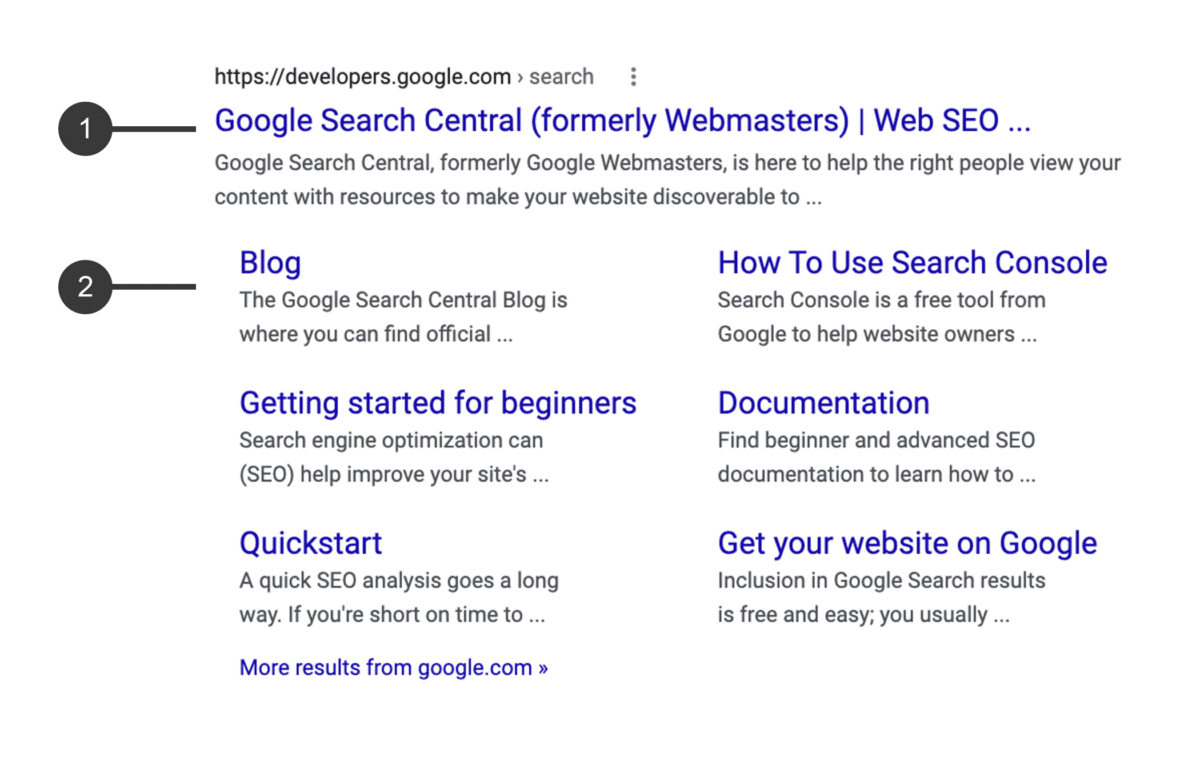
Image credit: https://developers.google.com/search/docs/appearance/sitelinks
Currently, Google generates site links automatically, which means there isn’t a direct method to optimise your site for the purpose of creating site links. However, it is advisable and will most certainly help to improve your chances of generating site links, if your website is organised and easy for Google to crawl and index the pages on your site to begin with. If Google finds it difficult to crawl your site in the first place you can be sure that it will less likely be able to create site links at all.Avoid Keyword Cannibalisation
Having a well optimised site architecture will help to avoid any occurrence of keyword cannibalisation. Keyword cannibalisation is where two or more pages on your site are targeting the same keyword. This means that the site begins to compete against itself, which makes it difficult for the pages that you want to rank for particular search queries to appear on Google’s SERPs. With a well structured and organised site architecture, you will be able to position your content in a single place, to target a particular topic. This way you will know if there is more than one page that is on the same topic and is ranking for the same keywords. We’ve now covered all of the main reasons why a website architecture is essential for SEO and for your eCommerce goals, like an uptake in organic performance and revenue. To recap, the benefits of a well-organised website architecture are: For user experience- Ease of navigation
- Ease of access to category pages in only a few clicks
- Ease of crawlability and indexability
- Link distribution
- Topical authority
- Identify hub / pillar pages
- Generates site links
- Avoid keyword cannibalisation
How Should a Website Architecture be Structured?
To know what an optimised website architecture should look like, we need to first understand the two types of site structures that are typically used, and which one is better for SEO. As mentioned there are two main types of website architecture. The first is a deep structure and the second is a shallow structure.What is a Deep Structure Website Architecture?
In essence, a deep structure means that users will need to click through a series of links before reaching the page that they want. A structure like this is more difficult for users to navigate and is a more frustrating experience overall.What is a Shallow Structure Website Architecture?
On the other hand, a shallow structure requires fewer clicks to the pages a user wants to reach, thereby allowing for a much more smooth user experience, which in turn will result in a higher conversion rate on your most important landing pages.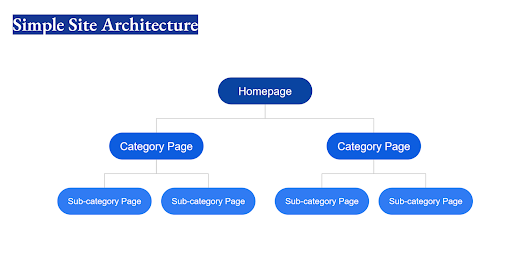 You can tell from the image above that the shallow structure is flat in its arrangement and resembles that of a pyramid.
The homepage sits at the top of the hierarchy, or pyramid, and links to top-level, ‘parent’ category pages. These parent category pages subsequently link to ‘child’ sub-category pages. And finally, these pages then link to product and blog pages too.
This type of structure will allow the user to reach a page they are looking for, potentially, in just three clicks, which goes back to the benefit of having a well optimised site structure for search engines.
Having a flat structure implemented on your site is by far the much better option for SEO as it allows for both search engines and users to be able to find content quickly, without difficulty and only within a few clicks.
We now know what type of website architecture should be used and how the pages on your site should be arranged. You now know how to set the foundation of your website’s structure. But aside from this, what other actual practices can be carried out across your site, that can help to maximise benefit for SEO?
You can tell from the image above that the shallow structure is flat in its arrangement and resembles that of a pyramid.
The homepage sits at the top of the hierarchy, or pyramid, and links to top-level, ‘parent’ category pages. These parent category pages subsequently link to ‘child’ sub-category pages. And finally, these pages then link to product and blog pages too.
This type of structure will allow the user to reach a page they are looking for, potentially, in just three clicks, which goes back to the benefit of having a well optimised site structure for search engines.
Having a flat structure implemented on your site is by far the much better option for SEO as it allows for both search engines and users to be able to find content quickly, without difficulty and only within a few clicks.
We now know what type of website architecture should be used and how the pages on your site should be arranged. You now know how to set the foundation of your website’s structure. But aside from this, what other actual practices can be carried out across your site, that can help to maximise benefit for SEO?
How to Optimise Your Website Architecture
In this final section, we’ll discuss 7 best practices / steps that you can use to execute an effective website structure, that is both useful for SEO and beneficial to the user. The practices to be discussed are all core areas of SEO, which can be seen in the outline below:- Website taxonomy
- Navigation menu
- URL structure
- Internal links
- Breadcrumbs
- Sitemaps
- Keyword cannibalisation
Make Sure You Use a Clear Website Taxonomy
It’s important to consider how you categorise the content on your site. This is especially important for websites with many product pages, blog pages as well any case studies. Try to group or categorise your category and sub-category pages in a way that all of your product pages are included within your categorisation. You don’t want to leave any product page without a category. Topic clusters are a useful means of grouping content together and it is also worth researching how your competitors grouped and laid out their content taxonomy on their sites too.Make Sure You Use an Easy Navigational Menu
A well optimised navigation menu is an essential and important reflection of your website architecture. It gives Google and users a glimpse of how your site is structured. A glance at a well organised and easy to navigate drop down menu will make it that much easier for both search engines and users to follow and find the necessary pages they are looking for. As mentioned in the previous section, but also true for drop down menus too, a well organised navigation menu will allow users to find what they are looking for in just a few clicks, potentially only three clicks, and by extension it should help search engine bots to crawl and index web pages easily too In essence, your drop down navigation menu should include only your top-level, parent category pages, and child sub-category pages. That is why it is best not to have too many parent category pages as this will make your website too confusing to navigate. A useful solution for eCommerce sites that have many pages, due to their large inventory, is to use faceted navigation. Faceted navigation can be a useful solution as it allows users to narrow their search and find the product they are looking for much more easily. You can find an example of faceted navigation from Gap’s Men’s jeans category page, in the image below: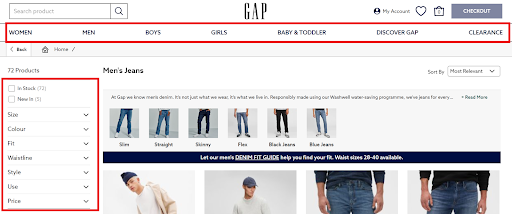
https://www.gap.co.uk/shop/gender-men-category-jeans-0
However, besides using faceted navigation, there is another option that you can use, that many other eCommerce sites implement. This is the use of what are called mega menus. These are essentially much larger drop down menus. They provide a much larger view of all of the categories and subcategories available on the site. This way, users can see the pages they want to reach immediately, rather than having to use filters to narrow their search. Fashion brands and department stores are commonly known to use mega menus – see the following examples from Marks & Spencers and BrandAlley.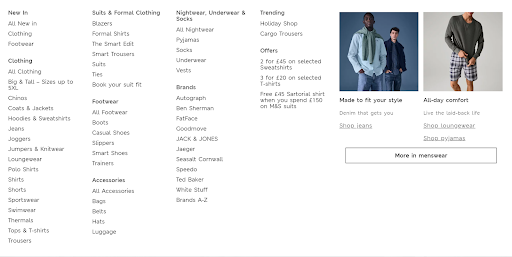
https://www.marksandspencer.com/
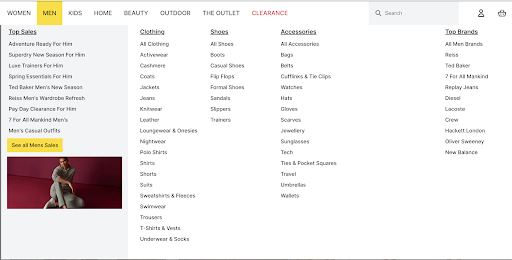
Make Sure You Use a Simple URL Structure
It is important to have a clear and organised URL structure that reflects your website hierarchy. Your URLs should follow the simple structure of: category page > sub-category page > page title Collating your web pages based on URL subfolders will also indicate to Google that these pages are related in topic. This also refers back to what we discussed earlier on showing Google that your pages are grouped together by particular topics, demonstrating your knowledge and depth on the topic matter, thereby continuing to illustrate your authority on the subject at hand. Now that you know what type of URL structure and types of URLs to use, it is also necessary to know what should not be included in a URL. Try to avoid using the following elements as part of your URL structure:- Non-ASCII characters in the URL
- Unreadable, long ID numbers
- Connecting keywords together in the URL
- Underscores
Make Sure You Use Internal Links
There are two main types of internal links that you want to make use of across your site, as part of your overall website architecture.- Navigational
- Contextual
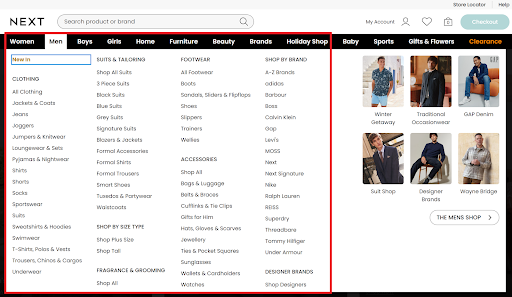 You can also find links placed in Next’s footer as well, in the screenshot below:
You can also find links placed in Next’s footer as well, in the screenshot below:
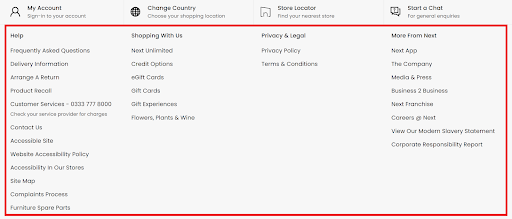 Contextual links, on the other hand, are internal links that are found within content, such as category page content or blog content, which leads the user and search engines to related, important commercial pages, such as category pages.
Contextual links, on the other hand, are internal links that are found within content, such as category page content or blog content, which leads the user and search engines to related, important commercial pages, such as category pages.
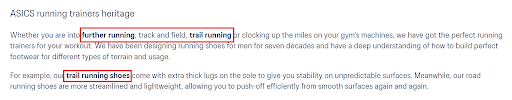
https://www.asics.com/gb/en-gb/mens-running-shoes/c/as10201000/
As seen in the example images above, from ASICS’ men’s running shoes page, one of the best ways to use internal links is to place them within the content, on pages, with the highest amount of traffic, and also receives the most amount of backlinks too. In other words, your most authoritative pages. From these pages, you should then link to your highest priority category pages, to push conversions onto them. More often than not, your most high performing pages will be your blog pages, and your homepage. Including links from these types of pages will help your most important category pages to rank higher, thanks to the distribution of link equity, which we talked about earlier. Including these two types of internal links will help to connect the pages throughout your site together as well as improve the structure for SEO.Make Sure You Use Breadcrumbs
Breadcrumbs are another essential way to optimise the architecture of your website. They are internal links that are usually placed above the heading 1 of a page. They show each page that a user clicked through to reach the current page they are on.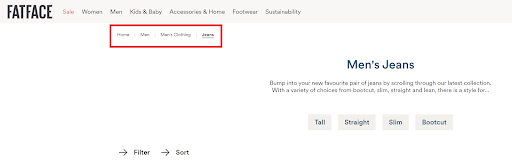 As seen from the example above, taken from FatFace’s men’s jeans category page, each page title appears in subsequent order and is usually separated by either a forward slash or a greater than sign.
Also, each page that is shown within the path can be clicked through and so users are able to return to any page within the path they choose. This not only helps users know where they are on your site, but it is also another way to help search engines understand the hierarchy and structure of your website.
You can learn more about breadcrumbs and their importance for SEO on the following post from Yoast.
As seen from the example above, taken from FatFace’s men’s jeans category page, each page title appears in subsequent order and is usually separated by either a forward slash or a greater than sign.
Also, each page that is shown within the path can be clicked through and so users are able to return to any page within the path they choose. This not only helps users know where they are on your site, but it is also another way to help search engines understand the hierarchy and structure of your website.
You can learn more about breadcrumbs and their importance for SEO on the following post from Yoast.