A Step-By-Step Guide To Recovering Organic Traffic After A Drop

It can be a concerning discovery for any webmaster or content marketer when they’ve experienced a drop in organic traffic and there seems to be absolutely no rhyme or reason as to why. There’s no need to panic, because we’re taking you through a step-by-step guide on what actions to take once you’ve noticed a drop in organic traffic, so you’re able to climb back to the top of those dizzy organic heights once again.
Step 1 – Check Your Google Analytics Tracking Is Working
Sometimes it might not be a loss in traffic itself, but actually a reporting issue. This can be due to a problem with the Google Analytics tracking code, any changes made to your website code can potentially create problems for the tracking code, meaning reporting issues can occur.
Make sure it correctly installed your tracking code. Go to your Google Analytics and navigate to:
- Admin
- Tracking Info
- Tracking Code
» Read more about: A Step-By-Step Guide To Recovering Organic Traffic After A Drop »