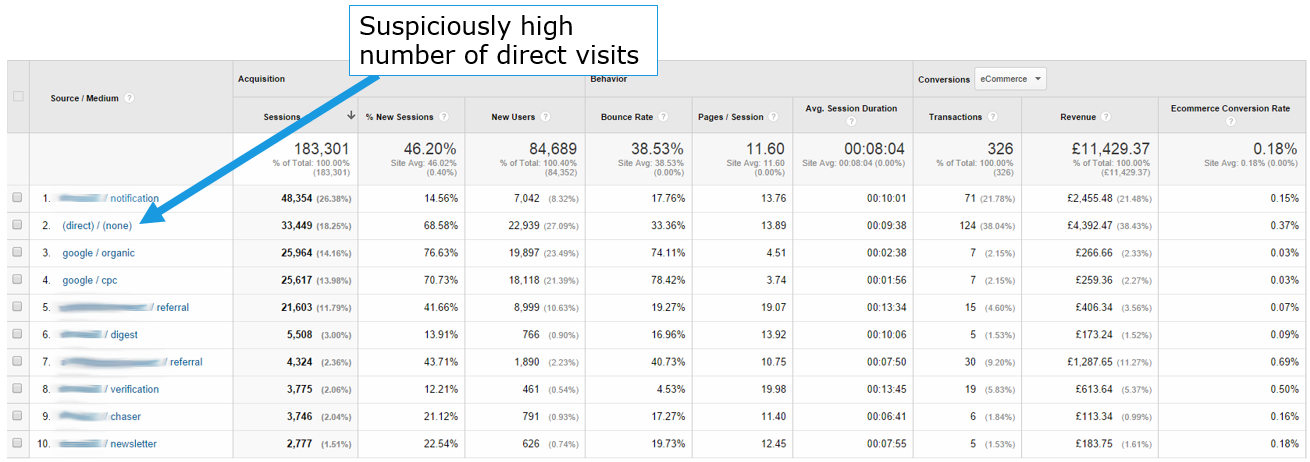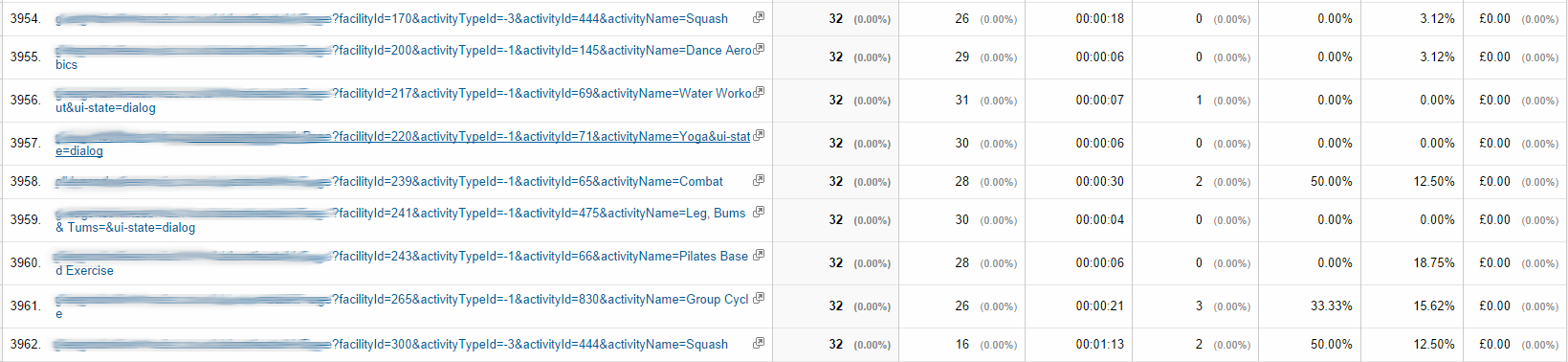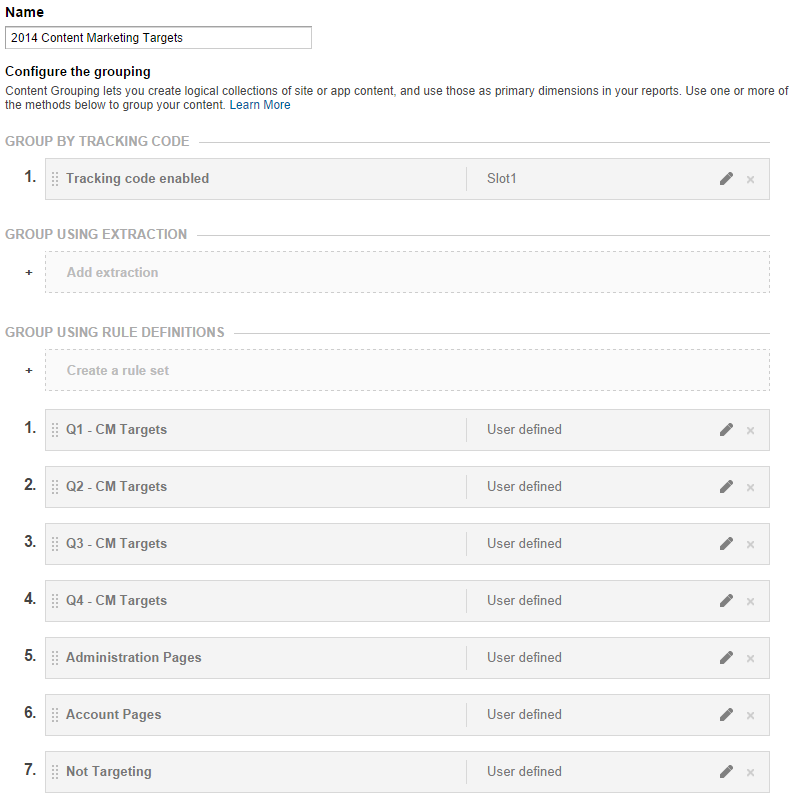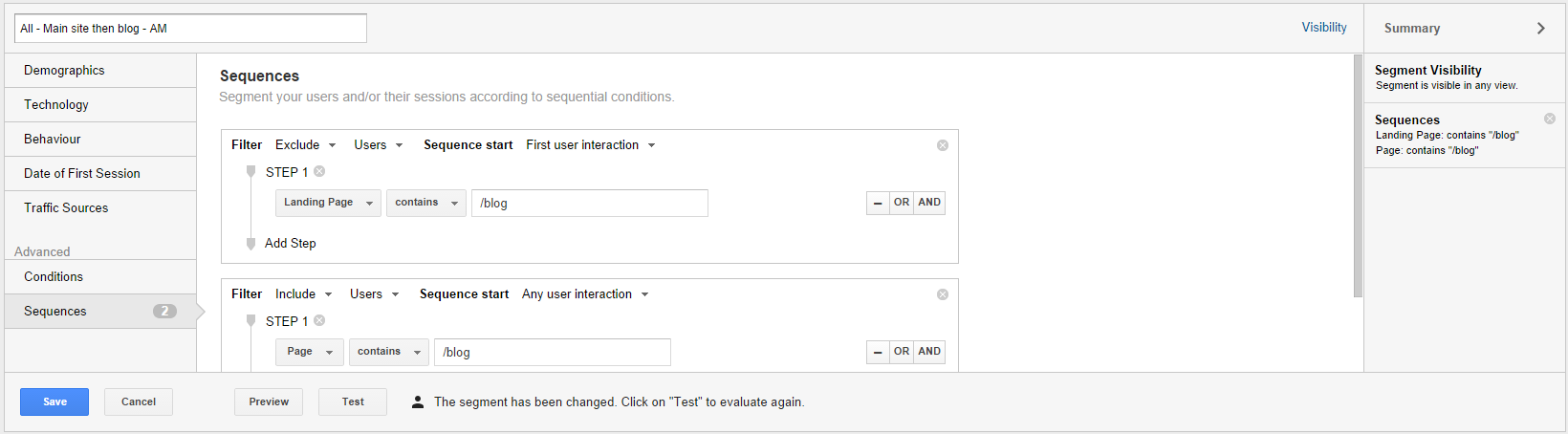This post was written for the BrightonSEO magazine to support the presentation I did on The Secrets of Newsworthy Content.
PR has always been a tricky one to attribute direct value to. Aside from the increase in rank that PR lead companies tend to be awarded, understanding what measurable impacts putting your brand in front of users in their day-to-day lives has, takes some work and an analytical mind. But a large part of the reason this can be quite a daunting task is that the Google Analytics is not configured properly to analyse how your users are behaving.
So in this post, I want to look at a few simple things that you can do in Google Analytics to help you to show direct value to your PR and content activity. This will become vital when measuring the business value of content campaigns, which extends beyond likes & shares, links, and rank.
1) The principle
The principle behind showing the value behind PR activity is identifying and segmenting the users who have viewed the particular campaigns, categorizing their previous familiarity with your brand and then understanding that user’s behaviour as a comparison with users who were not exposed to the PR activity.
This principle sounds relatively straight forward however, without the right set up in place, it can sometimes be a difficult process. The following points should give you a direction to look in order to better measure your PR activity but in order get the most actionable results you should also have planned how you’re going to distinguish the users exposed to your PR activity and thus be able to track and compare them with users who haven’t.
2) Make sure Google Analytics is tracking properly
Against what a lot of people believe, Google Analytics set up does not end when you have implemented the JavaScript. Social links and display campaigns need properly tagging with UTM parameters, otherwise they appear as direct traffic:
If your source/medium report looks something like the above then have a look at this must read post which describes some of the most common ways that your traffic might be being polluted.
Also content URLs need stripping of parameters otherwise they appear multiple times, this makes the data much more difficult to collate down the road:
All these URLs will need grouping together in order to collate an analysis, this takes time setting up, which stops you spending time on valuable analysis.
Cleaning up your GA account – it’s one of the best things that you can do before beginning any marketing campaigns, as it saves you valuable time later down the road. Do it and you’ll thank me later!
3) Use Content Groupings
Content grouping is a fantastic tool in GA that allows you to create buckets of site pages and analyse them together rather than separately. It’s pretty straight forward to set up although depending on your site you may have to implement some additional coding to get the content grouped properly.
If you’re an ecommerce site then, on a basic level, you can group category pages, product pages, and content pages. However, on a more campaign lead level, you can start to put together content groups for campaigns throughout the year. Grouping categories, landing pages or product ranges that formed the basis of your campaigns throughout the year will allow you to single out the performance of this activity and measure it across benchmark categories that were not worked on.
You can and should also do this for your blog or content sites. Classify your content into messaging, categories, sales vs non-sales, author, length (and so on…) and then group together so see how that affects user behaviour. That kind of analysis is so useful to optimise your content production, and it becomes so much easier to do if you set up the content groupings beforehand.
4) Plan and Create your User Segments
The principle behind this revolves around segmenting your audience, which makes your advanced segments extremely important. Since Google has overhauled its advanced segments, it’s now a lot simpler to set up cohorts of users who have or have not come to your site via the PR activity. The following segments should form the basis of your cohorts, use them to segment further to understand how your campaigns influence different users:
- New users first exposed to your brand via PR (1st interaction source is a PR channel or entered via a PR lead landing pages)
- Current user then exposed to your PR (Same as above but not including first interactions)
- Users never exposed to PR (Not visited PR pages or visited via PR channels)
e.g. The following segment identifies users who have initially entered the website via the main section but then been exposed to the blog at some point through their journey:
5) Conversions
I know this sounds super obvious, but it is such an important area and so many sites have not thought out their conversions properly or got them tracked properly in GA. You should have a complete understanding of all the steps that a user might take before becoming a fully fledged customer, this means not just measuring the ultimate macro conversion but also the smaller micro conversions that happen on your site such as Newsletter signups, content engagements or as much on your site that is a desired user action.
Once you’ve started to measure these actions as goals, then you can start building up a more accurate view of what your user looks like in the run-up to a macro conversion. This can be used to guide your PR activity and allow you to show a potentially more valuable user because of the activity.
A big part of this conversion tracking is ensuring that you assign relative values to all of your conversions, based on the level to which they engage a user. This gives you a pre-sale conversion metric that will enable you to value a user before they have actually made a macro-conversion.